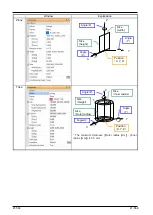21-558
21-558
21.9.1. Display contents of user mechanism
Clicking the [Select] button, or double-clicking on the user mech. for which no file is set in the layout tree, the user
mech. file selection screen will be displayed.
Figure 21-76 User mech. name selection button
Figure 21-77 Unconfigured user mechanism
On the [select user mech. file]screen, a list of user mech. files registered in the current workspace is displayed.
Select the user mech. file, check the contents in the 3D display, and select the [OK] button.
The selected user mech. file is set to display contents.
Figure 21-78 Select user mech. file
Position
It is displayed at the position specified by the user.
If there is a parent item, it is relative to the position and angle of the parent item. The setting unit is [mm].
Figure 21-79 User mech. position
Rotation order and Angle
Display the rotation order and rotation angle by the user mechanism.
(2)Check the file.
(1)Select the
user mech.
file.
(3)Set the display
contents.
Summary of Contents for 3F-14C-WINE
Page 84: ...8 84 8 84 Figure 8 21 Parameter transfer procedure 1 2 2 ...
Page 393: ...18 393 18 393 Figure 18 1 Starting the Oscillograph ...
Page 413: ...18 413 18 413 Figure 18 24 Output to Robot program Selection ...
Page 464: ...18 464 18 464 Figure 18 72 Starting the Tool automatic calculation ...
Page 545: ...21 545 21 545 Figure 21 55 Hide display of user mechanism ...
Page 624: ...24 624 24 624 Figure 24 4 Document output example ...