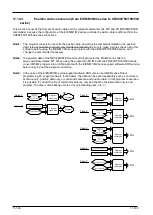11-192
11-192
(2) Designate a source file.
Click the [Select] button of the source, and designate the MELFA-BASIC IV program file.
(3) Input the name of the file to save the converted program into.
(4) After designating the conversion source file and the conversion destination file, click the [Convert]
button or the [Convert & Open] button.
When [Convert] button is clicked, the designated selected file is converted and written in the target file.
When [Convert & Open] button is clicked, the file is converted, written in the target file and opened
through a Program edit tool.
Summary of Contents for 3F-14C-WINE
Page 84: ...8 84 8 84 Figure 8 21 Parameter transfer procedure 1 2 2 ...
Page 393: ...18 393 18 393 Figure 18 1 Starting the Oscillograph ...
Page 413: ...18 413 18 413 Figure 18 24 Output to Robot program Selection ...
Page 464: ...18 464 18 464 Figure 18 72 Starting the Tool automatic calculation ...
Page 545: ...21 545 21 545 Figure 21 55 Hide display of user mechanism ...
Page 624: ...24 624 24 624 Figure 24 4 Document output example ...