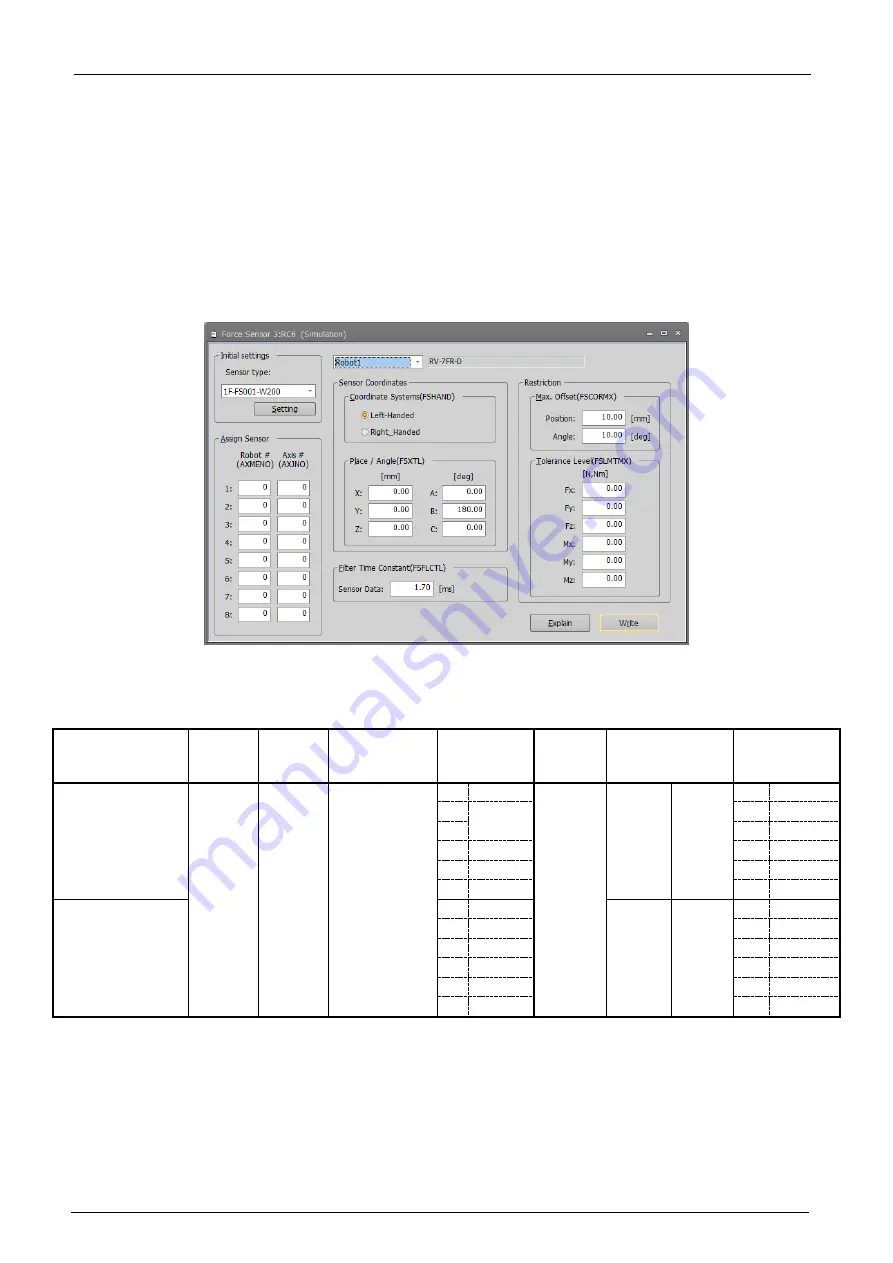
13-232
13-232
13.3.14.
Force control parameters
You can set parameters related to force control in PC and robot controllers.
For details of these parameters, refer to the user’s manual of the force control function.
13.3.14.1.
Force sensor parameter
Double-click [Movement parameter] -> [Force control] -> [Force sensor] under the [Parameter] item to be edited
from the project tree.
Set the parameters, [Assign sensor], [Sensor coordinates], [Filter time constant], [Restriction], and [Tolerance
level] which are used by the force control function.
Figure 13-32 Force sensor parameter
You can use the [Setting] button to initialize the force sensor. Values set by initial setting are as follows.
Table 13-10 Sensor type initial setting value
Sensor type
Robot #
Axis #
Left-Handed/
Right-Handed
Place/Angle
Filter
time
constant
Max offset
Tolerance
level
1F-FS001-W200
The first
element
is 1
Otherwise
0
The first
element
is 9
Otherwise
0
Left-Handed
X
0.00
1.70
Position
200.00
Fx
200.00
Y
0.00
Fy
200.00
Z
32.00
Fz
200.00
A
0.00
Mx
4.00
B
180.00
My
4.00
C
0.00
Mz
4.00
1F-FS001-W1000
X
0.00
Angle
150.00
Fx 1000.00
Y
0.00
Fy 1000.00
Z
34.00
Fz 1000.00
A
0.00
Mx
30.00
B
180.00
My
30.00
C
0.00
Mz
30.00
You can reference explanations of the displayed parameters by pressing the [Explain] button.
After you change a parameter values, you can rewrite the parameters in the robot controller by clicking the [Write]
button.
13.3.14.2.
Force control mode parameters
Double-click [Movement parameter] -> [Force control] -> [Force control mode] under the [Parameter] item to be
Summary of Contents for 3F-14C-WINE
Page 84: ...8 84 8 84 Figure 8 21 Parameter transfer procedure 1 2 2 ...
Page 393: ...18 393 18 393 Figure 18 1 Starting the Oscillograph ...
Page 413: ...18 413 18 413 Figure 18 24 Output to Robot program Selection ...
Page 464: ...18 464 18 464 Figure 18 72 Starting the Tool automatic calculation ...
Page 545: ...21 545 21 545 Figure 21 55 Hide display of user mechanism ...
Page 624: ...24 624 24 624 Figure 24 4 Document output example ...






























