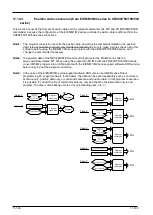11-187
11-187
Figure 11-89 Register a reading password Dialog
Figure 11-90 The reading password delete Dialog
11.13.7.
Comparison
The program files can be compared. Comparison of only the command statements or only the position variables
is possible. Select the names of the programs to be compared from the left and right lists. A dialog displaying the
corresponding comparison results will appear when the [Compare] button is clicked and the [Setting for compare]
dialog set. The results are shown in the [Compare result] dialog.
The selected program can be opened in the program edit screen by selecting the program line by the list controls
on either the left or right, and clicking the [Edit] button or double-clicking the program line.
Figure 11-91 Program Comparison Settings and Comparison Results
A program which is set with “Read protection” cannot be compared.
(2)
(4)
(3)
(1)
Summary of Contents for 3F-14C-WINE
Page 84: ...8 84 8 84 Figure 8 21 Parameter transfer procedure 1 2 2 ...
Page 393: ...18 393 18 393 Figure 18 1 Starting the Oscillograph ...
Page 413: ...18 413 18 413 Figure 18 24 Output to Robot program Selection ...
Page 464: ...18 464 18 464 Figure 18 72 Starting the Tool automatic calculation ...
Page 545: ...21 545 21 545 Figure 21 55 Hide display of user mechanism ...
Page 624: ...24 624 24 624 Figure 24 4 Document output example ...