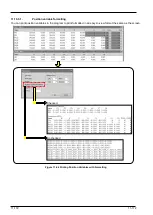11-162
11-162
11.7.4.23.
Collapsing command blocks
When the program being edited contains a command block or a procedure, blocks can be displayed in an
easier-to-view format as "
" (expand state) or " " (collapsed state). The display can be changed to a collapsed
state or expand state by clicking
or
button.
Figure 11-59 Collapsed Display of Command Blocks
All command blocks and procedures are displayed in a collapsed state by clicking the [Edit] tab -> [Command line]
group -> [Collapse all] button on the ribbon.
All command blocks and procedures are displayed in an expand state by clicking the [Edit] tab ->
[Command line] group -> [Expand all] button on the ribbon.
Procedure
Click
button
Click
button
Command block
Summary of Contents for 3F-14C-WINE
Page 84: ...8 84 8 84 Figure 8 21 Parameter transfer procedure 1 2 2 ...
Page 393: ...18 393 18 393 Figure 18 1 Starting the Oscillograph ...
Page 413: ...18 413 18 413 Figure 18 24 Output to Robot program Selection ...
Page 464: ...18 464 18 464 Figure 18 72 Starting the Tool automatic calculation ...
Page 545: ...21 545 21 545 Figure 21 55 Hide display of user mechanism ...
Page 624: ...24 624 24 624 Figure 24 4 Document output example ...