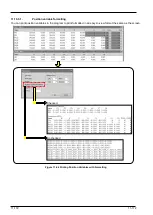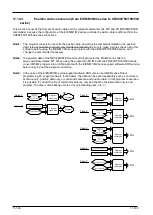11-178
11-178
11.11.5.
Set a Breakpoint
Set a Breakpoint
Set a breakpoint by the following procedure.
1)
Move the cursor to the command line where you want to set a breakpoint, click [Debug] ->
[Breakpoint] group-> [Set] on the ribbon, or click the left side of the command line to be set.
2)
The breakpoint setting screen is displayed during debugging.
Select the type of breakpoint to set, and then click the [OK] button. The breakpoint is set at the
specified command line.
Figure 11-74 Setting a Breakpoint
3) " " is displayed at the left end of command lines at which breakpoints are set.
Figure 11-75 Display of Lines with Breakpoints Set
11.11.5.1.
Delete a Breakpoint
Delete a Breakpoint
To delete the breakpoint, the cursor moves to the command line where the breakpoint is to be deleted.
Click [Debug] -> [Breakpoint] group -> [Delete] on the ribbon, or click on the left side of the command line
to be deleted.
To delete all breakpoints set to a program, click the [Debug] tab -> [Breakpoint] group -> [Delete All] button
on the ribbon.
The setting and delete of the breakpoint can also be operated through the buttons on the ribbon.
Breakpoints are available only with MELFA-BASIC V and
MELFA-BASIC VI.
Caution
Summary of Contents for 3F-14C-WINE
Page 84: ...8 84 8 84 Figure 8 21 Parameter transfer procedure 1 2 2 ...
Page 393: ...18 393 18 393 Figure 18 1 Starting the Oscillograph ...
Page 413: ...18 413 18 413 Figure 18 24 Output to Robot program Selection ...
Page 464: ...18 464 18 464 Figure 18 72 Starting the Tool automatic calculation ...
Page 545: ...21 545 21 545 Figure 21 55 Hide display of user mechanism ...
Page 624: ...24 624 24 624 Figure 24 4 Document output example ...