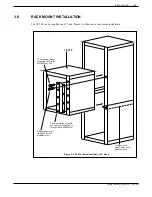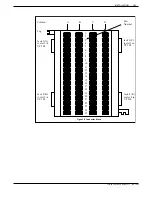B. Connect the telephone labeled B to the modular adapter position associated with Port 1.
C. Connect the telephones labeled A and C to the two test telephone RJ11 jacks.
D. From telephone A, dial the extension number associated with telephone B.
E.
Does telephone B ring?
YES
➧
Answer the call, verify the circuit quality, and move telephone B to the next VP 300
RJ11. Continue the procedure until all extensions are tested, then go to Step 3.
NO
➧
Determine the cause and correct the problem before continuing.
3.
PBX FUNCTIONAL TEST
Verify that each VP 300 port extension can initiate a transfer by doing a hookswitch flash and a
transfer code or just a hookswitch flash, before dialing an extension number. Also, verify that
you can reconnect to the caller when the extension called is not answered or busy.
A. Connect telephone B to the modular adapter position associated with port 1 of the VP 300.
B. From telephone A, call the extension number associated with telephone B.
C. Answer telephone B and perform a hookswitch flash.
D. Does the PBX provide stutter or solid dial tone after the hookswitch flash?
YES
➧
If either tone is present, continue to E.
NO
➧
Stop and correct the problem before continuing.
E.
Dial the transfer initiate code, if any; then dial the extension number associated with
telephone C.
F.
After several ringbacks have occurred, perform a hookswitch flash and reconnect code, if
required, to reconnect to telephone A.
G. Did telephone C stop ringing? Did you get reconnected to telephone A, which was on hold?
YES
➧
Connect telephone B to the next VP 300 port extension and continue until the
extensions for each port has been tested.
NO
➧
Determine the cause and correct the problem before continuing.
H. Make telephone C busy by taking it off-hook. Then repeat the test starting with step A and
calling a busy extension instead of the ring no answer extension.
☞
The extension number connected to telephone C should start with the same first digit as
those configured in the USER Table.
4.
CALLS TO THE INTERCEPT EXTENSION (ATTENDANT)
Verify each extension can transfer a call to the intercept extension (attendant).
A. Connect telephone B to the modular adapter position associated with port 1 of the VP 300.
B. From telephone A, call the extension number associated with telephone B.
C. Answer telephone B and perform a hookswitch flash and dial the transfer code, if required,
then dial
0
(or the attendant’s extension number), then hang-up telephone B.
Toshiba VP Systems Release 7.1 July, 1994
INSTALLATION
3-37
Summary of Contents for VP 300
Page 2: ......
Page 10: ......
Page 14: ......
Page 20: ...Toshiba VP Systems Release 7 1 July 1994 ...
Page 52: ...Toshiba VP Systems Release 6 1 February 1993 2 14 Installation and Maintenance Manual ...
Page 56: ...Toshiba VP Systems Release 7 1 July 1994 ...
Page 146: ......
Page 312: ...Toshiba VP Systems Release 7 1 July 1994 ...
Page 314: ......
Page 444: ......
Page 496: ......
Page 542: ......
Page 598: ...Toshiba VP Systems Release 6 1 February 1993 ...
Page 600: ...Toshiba VP Systems Release 6 1 February 1993 ...