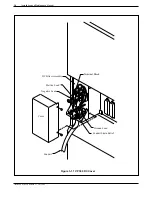RECEIVING THE EQUIPMENT
The following paragraphs provide procedures for unpacking, inspecting, taking inventory of, and
reshipping the VP 300.
The equipment is shipped in the customer-ordered configuration. All PCAs, power supplies and disk drives
are installed. Depending on the options ordered with the cabinet (such as DAC), some additional assembly
of the cabinet may be required. Refer to the specific sections on any options for assembly instructions.
Each cabinet is shipped on a pallet, protected by foam inserts and covered by a cardboard box. At
maximum configuration, a cabinet weighs 100 pounds (45.4 kg).
■
Inspecting for Shipping Damage
Before accepting delivery of a VP 300 from the carrier, inspect the shock indicator and packaging. If
the shock indicator is tripped or the packaging has external damage, note the condition on the waybill
and require that the delivery agent sign the waybill. Take photographs from different angles of the
specific damage received during shipment. Notify the carrier immediately and submit a damage report
to the carrier and to Toshiba. In the event of equipment damage, negotiate claims directly with the
carrier.
■
Unpacking the Cabinet
Follow the steps below to unpack the cabinet. After unpacking the cabinet, collect and save all packing
materials, cartons, foam inserts, shipping pallet, etc., as they are reusable. Do not take the cabinet off
the shipping pallet unless the unpacking is being done at the installation site. Visually inspect the
cabinet for physical damage.
◆
W A R N I N G
◆
To avoid injury, cabinet removal from pallet must be performed by two people.
1.
Remove the tie straps securing the cardboard carton to the shipping pallet. This requires the
use of tin snips or equivalent.
2.
Open the top of the cardboard carton.
3.
Remove the foam inserts from the top of the cabinet.
4.
Remove the bag containing the front door key, power cord, and system documents taped to the
top of the chassis.
5.
Remove the cardboard carton by lifting straight up.
6.
Remove the plastic bag covering the cabinet.
7.
Remove the three bolts holding the front pallet section against the front door of the cabinet and
remove this pallet section.
8.
Unlock and open the front door using the door key. Remove the front door by lifting it off the
cabinet hinges.
Toshiba VP Systems Release 7.1 July, 1994
INSTALLATION
3-1
3.1
Summary of Contents for VP 300
Page 2: ......
Page 10: ......
Page 14: ......
Page 20: ...Toshiba VP Systems Release 7 1 July 1994 ...
Page 52: ...Toshiba VP Systems Release 6 1 February 1993 2 14 Installation and Maintenance Manual ...
Page 56: ...Toshiba VP Systems Release 7 1 July 1994 ...
Page 146: ......
Page 312: ...Toshiba VP Systems Release 7 1 July 1994 ...
Page 314: ......
Page 444: ......
Page 496: ......
Page 542: ......
Page 598: ...Toshiba VP Systems Release 6 1 February 1993 ...
Page 600: ...Toshiba VP Systems Release 6 1 February 1993 ...