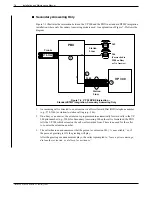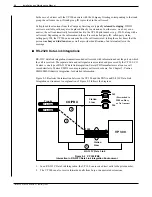Action
VP 300 Description and Response
4.
:2
The following is displayed:
The number of languages that can be added is equal to the number of languages previously allocated
during DISKO. Repeat Steps 1 through 4 for each language that is added.
Enter
Toshiba VP Systems Release 7.1
July, 1994
6-90
Installation and Maintenance Manual
INSERT FLOPPY, PRESS RETURN WHEN READY
FLOPPY LANGUAGE: ENGLISH VERSION 6E
ADDING PROMPTS FOR LANGUAGE ENGLISH VERSION 6E
RESTORING
PROMPT 234
RESTORING
PROMPT 235
INSERT NEXT FLOPPY, PRESS RETURN WHEN READY
RESTORING
PROMPT 334
RESTORING
PROMPT 335
----------------- RESTORE OF PROMPTS COMPLETE ------------------
----------------- RESTORE PROMPTS -----------------
1. RESTORE A LANGUAGE
2. ADD A LANGUAGE
3. RESTORE A PROMPT
SELECT RESTORE OPTION (1-3, EMPTY LINE = DONE)
:
Summary of Contents for VP 300
Page 2: ......
Page 10: ......
Page 14: ......
Page 20: ...Toshiba VP Systems Release 7 1 July 1994 ...
Page 52: ...Toshiba VP Systems Release 6 1 February 1993 2 14 Installation and Maintenance Manual ...
Page 56: ...Toshiba VP Systems Release 7 1 July 1994 ...
Page 146: ......
Page 312: ...Toshiba VP Systems Release 7 1 July 1994 ...
Page 314: ......
Page 444: ......
Page 496: ......
Page 542: ......
Page 598: ...Toshiba VP Systems Release 6 1 February 1993 ...
Page 600: ...Toshiba VP Systems Release 6 1 February 1993 ...