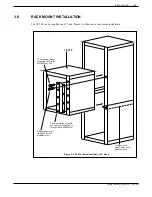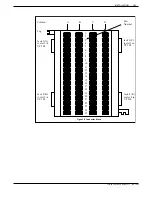Considerations
Determine whether the rack to be used is of a suitable size and strength to hold
the VP 300. At maximum configuration, the cabinet can weigh as much as 220
pounds, and may be too heavy for some racks. Make sure the rack is structurally
sound before and after the cabinet is installed. Rack casters should be removed,
as they make the rack less stable. To further increase stability, you may need to
bolt the rack to the floor, or provide some other means of support.
Obtain support rails from the rack manufacturer. Install the rails in the rack to
support the weight of the cabinet. Unless the rack has threaded holes in vertical
mounting rails, the rack manufacturer must also provide speed nuts and rack
mounting screws for securing the front of the cabinet to the rack.
If the VP 300 is currently in service, make sure that all cables connected to the
back of the cabinet are long enough to reach the cabinet when it is mounted in
the rack.
The front and back of the rack must remain open to insure proper air flow
through the cabinet. Mount the cabinet low enough in the rack so that any
service person can easily service the cabinet while standing on the floor.
Installation
The following are the steps to install the VP 300.
1.
Open and remove the front door of the cabinet.
2.
Put on an anti-static wrist strap. Connect it to an unpainted portion of the
cabinet.
3.
Make sure the VP 300 is powered OFF.
1
1
1
2
8
8
1
Equipment and Tools Needed
Quantity
Description
VP 300
Rack mount kit (Toshiba Part #740-6036-001),
which includes 2 mounting brackets and 10
mounting screws
19" rack
Support rails, rated for at least 220 pounds
Rack mount screws
Speed nuts, if required
Phillips screw driver
Toshiba VP Systems Release 7.1 July, 1994
3-26
Installation and Maintenance Manual
Summary of Contents for VP 300
Page 2: ......
Page 10: ......
Page 14: ......
Page 20: ...Toshiba VP Systems Release 7 1 July 1994 ...
Page 52: ...Toshiba VP Systems Release 6 1 February 1993 2 14 Installation and Maintenance Manual ...
Page 56: ...Toshiba VP Systems Release 7 1 July 1994 ...
Page 146: ......
Page 312: ...Toshiba VP Systems Release 7 1 July 1994 ...
Page 314: ......
Page 444: ......
Page 496: ......
Page 542: ......
Page 598: ...Toshiba VP Systems Release 6 1 February 1993 ...
Page 600: ...Toshiba VP Systems Release 6 1 February 1993 ...