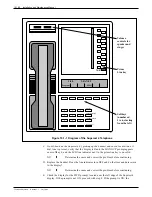NO
➧
Determine the cause and correct the problem before continuing.
E.
Dial
9 9
to exit from the VP 300 and hang up phone A and phone B.
10.
CALLS TO THE INTERCEPT EXTENSION
Verify that the VP 300 can transfer a call to the intercept position (attendant) when
the caller does nothing or dials
0
.
A. From phone A, call outside of the PBX and back in on a trunk that auto-terminates to
the VP 300. Does the VP 300 answer properly?
NO
➧
Determine the cause and correct the problem before continuing.
B. Listen to the complete company greeting. Dial
0
. Do you reach the correct intercept
position?
NO
➧
Determine the cause and correct the problem before continuing.
C. From phone A, call out and back in on a trunk that auto-terminates to the VP 300.
When the VP 300 answers, let the system time out; do not enter any digits.
D. Does the VP 300 transfer the call to the intercept position that was configured for this
trunk group?
NO
➧
Determine the cause and correct the problem before continuing.
E.
If different intercept positions are defined for each trunk group, repeat steps A through
D for each group.
11A.
MESSAGE WAITING FOR SYSTEMS USING MESSAGE WAITING INDICATION
This test verifies correct operation of message waiting indication.
A. Set phone B to forward to the VP 300 on a busy condition by dialing the feature access
code for Call Forwarding – Busy followed by the VP 300 access number. After setting
forwarding for phone B, leave phone B off-hook so that it appears busy.
B. From phone A, call out and back in on a trunk auto-terminated to the VP 300.
C. Does the VP 300 answer properly?
NO
➧
Determine the cause and correct the problem before continuing.
☞
If the VP 300 is equipped with IntraMessaging, you may prefer to use the Quick
Message feature to leave a message for phone B instead of following the
instructions of step D and step E.
D. Dial the xtension number of phone B. After the number of rings configured for ring-
no-answer forward in phone B’s PBX COS, the VP 300 should respond with
“Extension EXT-B is busy/unavailable. Please leave a private message at the tone, dial
another extension number, or dial zero for assistance…”
E.
Leave a test message for phone B.
Toshiba VP Systems
Release 7.1
July, 1994
10.1-38
Installation and Maintenance Manual
Summary of Contents for VP 300
Page 2: ......
Page 10: ......
Page 14: ......
Page 20: ...Toshiba VP Systems Release 7 1 July 1994 ...
Page 52: ...Toshiba VP Systems Release 6 1 February 1993 2 14 Installation and Maintenance Manual ...
Page 56: ...Toshiba VP Systems Release 7 1 July 1994 ...
Page 146: ......
Page 312: ...Toshiba VP Systems Release 7 1 July 1994 ...
Page 314: ......
Page 444: ......
Page 496: ......
Page 542: ......
Page 598: ...Toshiba VP Systems Release 6 1 February 1993 ...
Page 600: ...Toshiba VP Systems Release 6 1 February 1993 ...