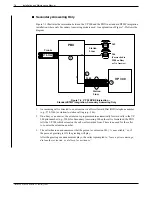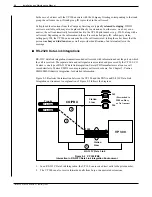VP 300 SYSTEM RESPONSES FOR INTEGRATED CALLS
The following shows the different responses possible with direct and forwarded calls when the system is
integrated.
■
Called Party Status
The VP 300 announces the status of the called party’s extension to the caller, indicating that the
extension is busy, unanswered, or unavailable. Some telephone systems do not differentiate between
busy or ring-no-answer (RNA) conditions, indicating only that the extension was unavailable.
For the following conditions, the prompts played to the caller are:
RNA
“Mailbox number/name does not answer. Please leave a private message...”
BUSY
“Mailbox number/name is busy. Please leave a private message...”
1
ALL FORWARD
“Mailbox number/name is unavailable. Please leave a private message...”
or
Unidentified Call
1.
The exact prompt varies according to how the VP 300 is configured. When an extension is busy and the mailbox
has a name recorded, the prompt can be either “(name) is busy” or “(name) is on the phone.” System Parameter
115 must be set to YES for the prompt “is on the phone” to be spoken. If a name is not recorded, regardless of the
setting in System Parameter 115, the prompt is “extension (xx) is in use.”
Toshiba VP Systems Release 6.1 February, 1993
8-6
Installation and Maintenance Manual
8.3
If the call record
contains …
And the call is …
Direct
Forwarded
Called Party ID
Called Party Status
—
—
• Mailbox greeting
• Name and status
• Mailbox and status
1
Calling Party ID
Internal
External
Logon prompt
Quick logon
Quick Greeting Activation
Company Greeting
Called party hears name or mailbox
identifying sender before message
is played.
—
2
3
No Data (unidentified)
Company Greeting
Company Greeting
4
1 Refer to the following section for a description of Called Party Status.
2 Requires configuration for each mailbox.
3 External trunks answered directly by the VP 300 play the Company Greeting. Calls may be handled
differently depending on how the trunk groups are configured.
4 When a call record fails to be transmitted, the VP 300 reverts to standard operation. The call is
answered with the Company Greeting since there is no available information about the call.
3
Summary of Contents for VP 300
Page 2: ......
Page 10: ......
Page 14: ......
Page 20: ...Toshiba VP Systems Release 7 1 July 1994 ...
Page 52: ...Toshiba VP Systems Release 6 1 February 1993 2 14 Installation and Maintenance Manual ...
Page 56: ...Toshiba VP Systems Release 7 1 July 1994 ...
Page 146: ......
Page 312: ...Toshiba VP Systems Release 7 1 July 1994 ...
Page 314: ......
Page 444: ......
Page 496: ......
Page 542: ......
Page 598: ...Toshiba VP Systems Release 6 1 February 1993 ...
Page 600: ...Toshiba VP Systems Release 6 1 February 1993 ...