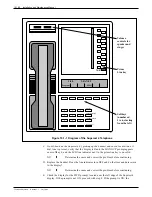■
Installation of the MIC Board
This section describes the procedure for installing the MIC board (VP-4PMIC). Before
proceeding with installation, note that there are six LEDs on the front edge of the MIC, near the
top of the card. These are used to indicate card status and are, from top to bottom,
The installation procedure refers to the LEDs by the above names.
After the PBX tests have been successfully completed and the VP 300 ports reconnected to the
PBX, proceed with the installation of the MIC using the following procedure.
1.
Forward the VP 300 port extensions by entering, at the @ prompt:
TE C 1
2.
Remove any VP 300 line cards that are to be replaced by MIC boards.
3.
Plug the MIC board(s) into the VP 300 cabinet.
☞
Verify that the cables for all cards are attached and all PBX wiring has been
completed.
The MIC goes through a power-ON routine, which takes about 30 seconds. When the
routine is finished, the MIC begins to download its program code from the VP 300 VCU.
While the MIC is downloading, both the Red and Green LEDs are ON. If the Red LED
remains on after three minutes, there is a problem. Call Toshiba technical support.
Wait until program downloading is complete. When it is complete, the Green LED is ON
and the Red LED is OFF. The MIC is not fully operational until after system port
initialization is complete and the CPU has downloaded additional parameters to the card.
4.
After port initialization is complete, log on to the system and use the LIST INT command
to check the state of the card. Once the LINK STATUS is IDLE, ACTIVE, or MSG WAIT
for all links, the card is operational.
Toshiba VP Systems
Release 7.1
July, 1994
MITEL SX-200 DIGITAL ADAPTIVE INTEGRATION
10.1-33
Red
Green
Yellow
Yellow
Yellow
Yellow
LED Color
LED Name
DOWN LED
GOOD LED
Port 1 LED
Port 2 LED
Port 3 LED
Port 4 LED
Summary of Contents for VP 300
Page 2: ......
Page 10: ......
Page 14: ......
Page 20: ...Toshiba VP Systems Release 7 1 July 1994 ...
Page 52: ...Toshiba VP Systems Release 6 1 February 1993 2 14 Installation and Maintenance Manual ...
Page 56: ...Toshiba VP Systems Release 7 1 July 1994 ...
Page 146: ......
Page 312: ...Toshiba VP Systems Release 7 1 July 1994 ...
Page 314: ......
Page 444: ......
Page 496: ......
Page 542: ......
Page 598: ...Toshiba VP Systems Release 6 1 February 1993 ...
Page 600: ...Toshiba VP Systems Release 6 1 February 1993 ...