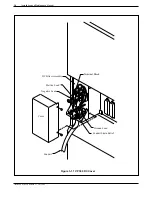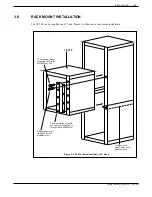To block access to a modem using
# # # 5
, set system parameter 223 — DISABLE # # # 5 ACCESS
TO THE MODEM to YES.
After the modem access mailbox is created, to connect to the internal modem via the modem access
mailbox:
1.
Call the VP 300.
2.
When the company greeting plays, enter the mailbox number used for modem access.
3.
If Attribute 3 is assigned to the mailbox COS, enter the mailbox security code.
4.
After the high-pitched tone, enter the code to connect to the modem (ATD). The code may
vary, depending on interface and modem manufacturer.
If you do not hear a high-pitched tone, repeat steps 1 through 3.
5.
Hang up the receiver if step 4 was successful.
The VP 300 automatically adjusts to the modem’s baud rate, which must be either 300 or 1200 baud.
* Code may vary depending on interface and modem manufacturer.
Toshiba VP Systems Release 7.1 July, 1994
3-14
Installation and Maintenance Manual
5
Data
Voice
300 1200 2400
XYZ Modem
ATD
Call the VP 300
Press
Switch to Data.
Speed is 300 or
1200 Baud.
Do you hear a high–
pitched tone?
Enter code to
connect to modem
(ATD)*
Hang up
Yes!
No! (Try again.)
Figure 3-5 Connecting to VP 300’s Internal Modem
Summary of Contents for VP 300
Page 2: ......
Page 10: ......
Page 14: ......
Page 20: ...Toshiba VP Systems Release 7 1 July 1994 ...
Page 52: ...Toshiba VP Systems Release 6 1 February 1993 2 14 Installation and Maintenance Manual ...
Page 56: ...Toshiba VP Systems Release 7 1 July 1994 ...
Page 146: ......
Page 312: ...Toshiba VP Systems Release 7 1 July 1994 ...
Page 314: ......
Page 444: ......
Page 496: ......
Page 542: ......
Page 598: ...Toshiba VP Systems Release 6 1 February 1993 ...
Page 600: ...Toshiba VP Systems Release 6 1 February 1993 ...