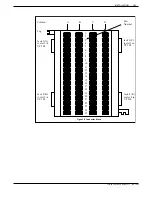Toshiba VP Systems Release 7.1 July, 1994
3-40
Installation and Maintenance Manual
If other calls are being made into VP 300, all ports may not be idle. If they are not all idle, check to
see if anyone else is calling.
If the terminal is connected remotely, one of the ports shows the modem as MOD.
C. From telephone A, dial the extension number or access code associated with the VP 300 hunt
group.
D. Does the VP 300 answer properly? If no, determine the cause and correct the problem before
continuing.
E.
From the terminal, enter PS.
☞
Port status should show the port in WFD (Wait For Digits) state when an incoming call is
answered.
F.
Did the correct port answer, based upon how the PBX is programmed for hunting groups?
YES
➧
Continue.
NO
➧
Determine the cause and correct the problem before continuing.
G. From telephone A, press
9 9
and hang up after the system says “good-bye.”
H. Busy out the PBX extension identified in Step F above.
I.
Continue the process from Step C until all ports have been busied out.
8.
TESTING FAIL-SAFE OPERATION
All Ports Busy
A. While all ports are busied out, use telephone A to dial the extension number or access code of
the hunt group.
B. Does the call overflow to the correct answering extension as determined for fail-safe
operation?
YES
➧
Continue.
NO
➧
Determine the cause and correct the problem before continuing.
☞
Some PBXs may not support hunt group overflow, in which case the caller may experience a
ring no-answer condition until a port is available to accept the call.
C. Remove the busy condition from all VP 300 port PBX extensions.
Port Ring-No-Answer
D. Disconnect the 25-pair cables associated with the VP 300.
E.
From telephone A, dial the hunt group extension number or access code associated with the
extensions connected to the VP 300.
Summary of Contents for VP 300
Page 2: ......
Page 10: ......
Page 14: ......
Page 20: ...Toshiba VP Systems Release 7 1 July 1994 ...
Page 52: ...Toshiba VP Systems Release 6 1 February 1993 2 14 Installation and Maintenance Manual ...
Page 56: ...Toshiba VP Systems Release 7 1 July 1994 ...
Page 146: ......
Page 312: ...Toshiba VP Systems Release 7 1 July 1994 ...
Page 314: ......
Page 444: ......
Page 496: ......
Page 542: ......
Page 598: ...Toshiba VP Systems Release 6 1 February 1993 ...
Page 600: ...Toshiba VP Systems Release 6 1 February 1993 ...