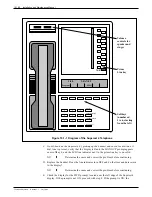each of the tenants has access. Tenant interconnections are configured in CDE form 05,
TENANT INTERCONNECTION Table.
EXTN — Assign any available extension numbers. Make a note of the extension numbers;
they will be needed for defining the MIC port hunt group, SLOTS Table in the VP 300, and
also for the Installation and Testing procedures.
COS — For MWI, assign one extension the COS defined for MWI, in COS DEFINITION
above. Assign the remaining extensions the COS defined for CPI.
COR — Assign each extension a COR enabling the extensions to make all outcalls
required for normal operation.
TYP — Program this entry to SET for each MIC extension indicating that the extension is
for the Superset.
ANNOUNCE — Leave these entries blank.
BLF — (Generic 1001 and Generic 1002 only) This field is not used and is left blank.
NAME — (Generic 1003 only) Leave this entry blank for the MIC extensions.
ASSOC — Leave this entry blank.
COMMENTS — Fill this entry with any desired information.
5.
Use the EXPAND SET function to display the CDE form for programming each Superset’s
line keys. Check that only key 01, the Prime Line, is enabled on this form. The entries for
all other keys should be blank.
6.
(CPI only) Using CDE form 17, HUNT GROUPS. Create a hunt group that includes all of
the MIC port extensions used for call processing. If this is an upgrade of an installed VP
300, use the existing VP 300 port hunt group, but be sure to remove all of the old VP 300
port extensions from the hunt group. Otherwise, allocate a new hunt group. Program the
hunt group as follows:
ACCESS CODE — Allocate a convenient access number to be used to call the VP 300.
Enter it as the hunt group access code.
OVERFLOW — (Generic 1003 only) Enter the extension number of the fail-safe position
that calls will be directed if all VP 300 ports are busy.
HUNTING (TERMINAL/CIRCULAR) — Define the hunt group to be circular.
HUNT GROUP TYPE — Enter STN/SET for the hunt group type.
HUNT GROUP NAME — (Generic 1003 only) Enter a name for the hunt group or, if no
name is desired, leave this entry blank.
EXTENSION NUMBERS — Enter all of the extension numbers of the MIC ports used for
CPI. Do not include the extension used for MWI or any other extension.
7.
(MWI only) Using CDE form 17, HUNT GROUPS. Create a hunt group that includes all of
the MIC port extensions used for message waiting indication. Program the hunt group as
follows:
ACCESS CODE — No access code need be entered for this hunt group.
Toshiba VP Systems
Release 7.1
July, 1994
MITEL SX-200 DIGITAL ADAPTIVE INTEGRATION
10.1-17
Summary of Contents for VP 300
Page 2: ......
Page 10: ......
Page 14: ......
Page 20: ...Toshiba VP Systems Release 7 1 July 1994 ...
Page 52: ...Toshiba VP Systems Release 6 1 February 1993 2 14 Installation and Maintenance Manual ...
Page 56: ...Toshiba VP Systems Release 7 1 July 1994 ...
Page 146: ......
Page 312: ...Toshiba VP Systems Release 7 1 July 1994 ...
Page 314: ......
Page 444: ......
Page 496: ......
Page 542: ......
Page 598: ...Toshiba VP Systems Release 6 1 February 1993 ...
Page 600: ...Toshiba VP Systems Release 6 1 February 1993 ...