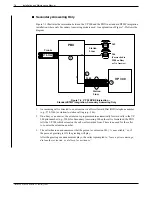Action
VP 300 Description and Response
8.
:DSKTST
Run on the drive slot added. Causes the VCU to test the slot and update
its status record.
9.
If more than one drive is
being removed, repeat
step 8 for each drive
replaced.
10. :DSKMAP
Views the status of all drive slots.
Test Diskettes
Each diskette (Release 5 Software Diskette, prompt diskette, and the
backup configuration diskette) must be tested before completing the
remainder of this procedure.
11. Press
twice.
To log on to system.
12. :DSKTST
Run on the drive slot added so that the VCU will test the slot
and update its status record.
13. :DSKMAP
Reviews the status of all drive slots.
14. Repeat DSKTST for
each drive that is
added.
Choose the Correct
Disk Option
15. @DISKO
The following menu is presented:
CURRENT STATUS
Slot
Type
ID
Status
Configured
- - - - - - - - - - - - - - - - - - - - - - - - - - - - -
B3
System1
S1
ACTIVE
Configured
B4
System2
S2
EMPTY
Configured
C1
Voice1
– –
EMPTY
Not Configured
C2
Voice2
– –
EMPTY
Not Configured
C3
Voice3
– –
EMPTY
Not Configured
C4
Voice4
– –
EMPTY
Not Configured
DISK OPTIONS
1. ADD DISK
2. REMOVE DISK
3. REPLACE A DISK
4. RESTORE SYSTEM
Select option to be performed
(1–5, – Empty line = EXIT)
Enter
Enter
Enter
Enter
Enter
Enter
Toshiba VP Systems Release 7.1
July, 1994
PROCEDURES
6-81
Summary of Contents for VP 300
Page 2: ......
Page 10: ......
Page 14: ......
Page 20: ...Toshiba VP Systems Release 7 1 July 1994 ...
Page 52: ...Toshiba VP Systems Release 6 1 February 1993 2 14 Installation and Maintenance Manual ...
Page 56: ...Toshiba VP Systems Release 7 1 July 1994 ...
Page 146: ......
Page 312: ...Toshiba VP Systems Release 7 1 July 1994 ...
Page 314: ......
Page 444: ......
Page 496: ......
Page 542: ......
Page 598: ...Toshiba VP Systems Release 6 1 February 1993 ...
Page 600: ...Toshiba VP Systems Release 6 1 February 1993 ...