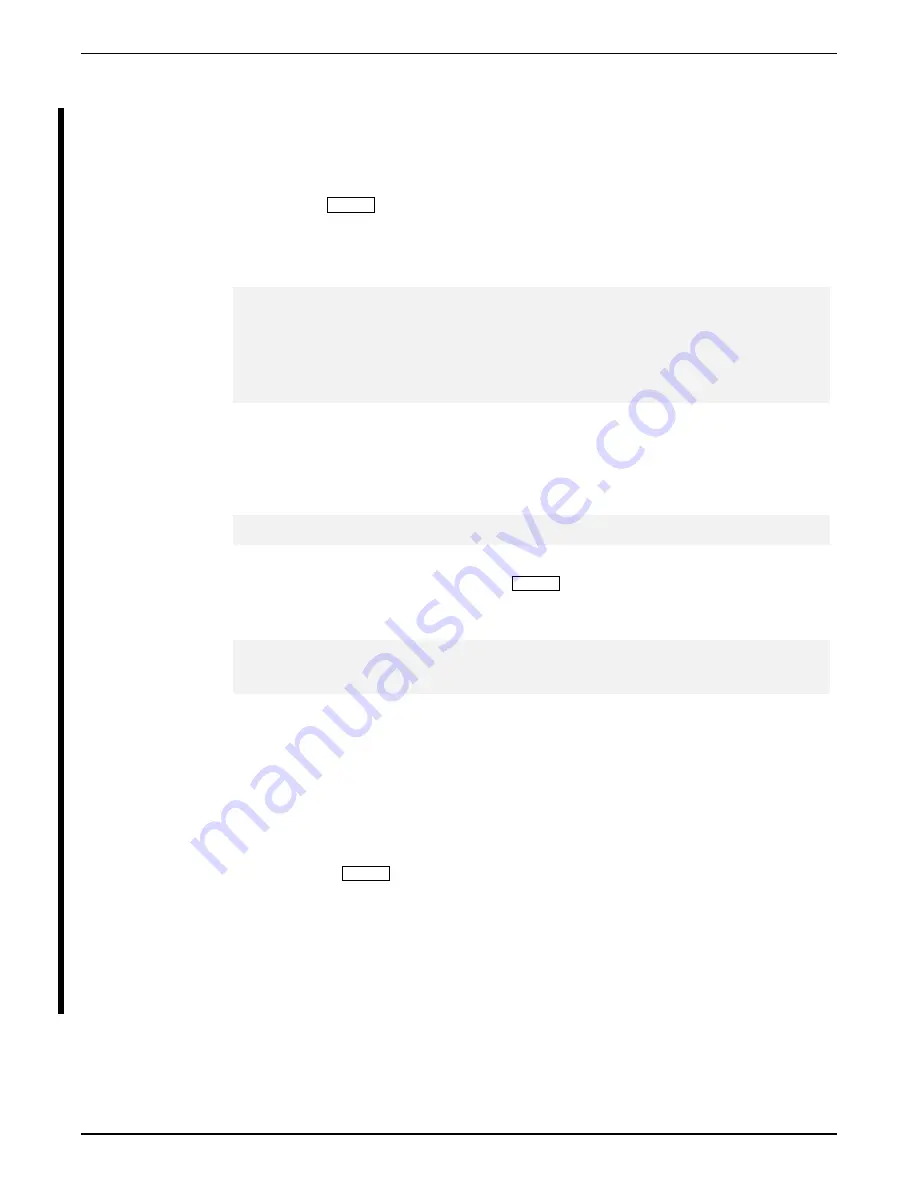
MPURGE – All Mailboxes
To delete a message from every mailbox in the system, at the @ prompt enter:
MPURGE x
where x is the message header number.
The system searches all mailboxes for the message to be deleted before returning to the @
prompt. As it searches, the following prompt is displayed each time there is an occurrence of
the message.
The command can be cancelled by entering
. Execution pauses and the following
message is printed:
Enter Y to abort the message purge command. If the message purge command is aborted, all
messages that have been queued for deletion are deleted.
MPURGE – Message by Message
To delete a message from one mailbox, at the @ prompt enter:
MPURGE x z
where x is the message header number and z is the mailbox number.
The VP 300 requests confirmation before deleting a message from the mailbox. The VP 300
responds before checking whether the message is actually present in the mailbox. For example,
when a message is to be deleted from one mailbox, the system responds with:
Enter
ABORT MPURGE (AND LEAVE MESSAGE UNPLAYABLE).
ARE YOU SURE YOU WANT TO DO THIS? Y
@
Escape
MESSAGE xxx SCHEDULED FOR DELETION FROM MAILBOX yyy.
DELETE MESSAGE 5001 FROM ALL MAILBOXES
ARE YOU SURE YOU WANT TO DO THIS? Y
MESSAGE 5001 SCHEDULED FOR DELETION FROM MAILBOX 2021
MESSAGE 5001 SCHEDULED FOR DELETION FROM MAILBOX 2022
.
.
@
Enter
Toshiba VP Systems
Release 7.1
July, 1994
5-146
Installation and Maintenance Manual
Summary of Contents for VP 300
Page 2: ......
Page 10: ......
Page 14: ......
Page 20: ...Toshiba VP Systems Release 7 1 July 1994 ...
Page 52: ...Toshiba VP Systems Release 6 1 February 1993 2 14 Installation and Maintenance Manual ...
Page 56: ...Toshiba VP Systems Release 7 1 July 1994 ...
Page 146: ......
Page 312: ...Toshiba VP Systems Release 7 1 July 1994 ...
Page 314: ......
Page 444: ......
Page 496: ......
Page 542: ......
Page 598: ...Toshiba VP Systems Release 6 1 February 1993 ...
Page 600: ...Toshiba VP Systems Release 6 1 February 1993 ...






























