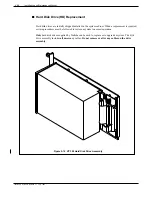Toshiba VP Systems Release 7.1
July, 1994
MAINTENANCE
5-107
3.
Remove the AC Power Filter Assembly (PFA) following the instructions
Removing Power Filter Assembly in this section.
4.
Remove the AC filter to backplane harness by removing the two screws
holding the connector in the backplane as shown in Figure 5-14 or Figure 5-
15. These can be accessed through the front of the chassis. Remove the nuts
and washers securing the ground wires. Pull the harness out of the system.
Installing DC
To install the DC subassemblies, follow the steps below.
Subassemblies
1.
Install the DC filter to backplane harness as shown in Figure 5-16.
2.
Connect the wires from the backplane harness to the DC Filter Assembly as
shown in Figure 5-16.
3.
Secure the DC Filter Assembly to the cabinet with three screws.
4.
Secure the top panel to the cabinet with four screws.
5.
Re-install the VCU and CPU PCAs in slots A13 and A14, respectively.
6.
Install the DC power supply unit following the instructions entitled
Installing Power Supply in this section.
7.
Locate the system label on the base of the cabinet at the rear. Mark the box
on the label indicating DC power. Remove the mark from the box indicating
AC power.
Field Wiring to DC
Connect the VP 300 to the DC power source as described in INSTALLATION,
Power Source
Installing the VP 300 with a –48 VDC Power Supply Unit.
■
Fan Tray Replacement
The fan tray is designed to be hot pluggable. That is, the system does not need to be powered down to
remove and install the fan tray.
☞
The VP 300 should not be operated with the door open or the air filter removed for more
than one hour.
◆
WARNING
◆
Do not operate the system more than four minutes with the fan tray removed. If the fan
tray cannot be replaced within four minutes, switch OFF the power supply unit.
Removing
To remove the fan tray, follow the procedures described below. Before
Fan Tray
proceeding, have the replacement unit ready.
1.
Unlock and open the door of the cabinet.
2.
Put on anti-static wrist strap.
Summary of Contents for VP 300
Page 2: ......
Page 10: ......
Page 14: ......
Page 20: ...Toshiba VP Systems Release 7 1 July 1994 ...
Page 52: ...Toshiba VP Systems Release 6 1 February 1993 2 14 Installation and Maintenance Manual ...
Page 56: ...Toshiba VP Systems Release 7 1 July 1994 ...
Page 146: ......
Page 312: ...Toshiba VP Systems Release 7 1 July 1994 ...
Page 314: ......
Page 444: ......
Page 496: ......
Page 542: ......
Page 598: ...Toshiba VP Systems Release 6 1 February 1993 ...
Page 600: ...Toshiba VP Systems Release 6 1 February 1993 ...