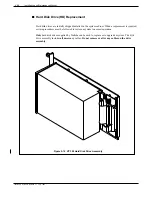7.
Remove the replacement PCA from the static protection bag.
8.
While holding top and bottom edges, slide the replacement PCA into the
card cage. To guarantee correct insertion, ensure that the card slides in the
plastic card guides.
9.
Pivot the card ejectors as needed to grip small flanges on the front edges of
the card cage.
10. Firmly seat the PCA connectors into the Motherboard by pressing ejectors
against the front edge of the PCA. The ejectors will clip onto small pins on
the PCA when the connectors have seated.
◆
WARNING
◆
Do not slam the PCA into the cabinet, as this may damage the
board or the motherboard connectors.
11. Switch ON the power supply unit.
12. Test system for proper operation.
■
Line Interface Card Replacement
The VP 300 line cards installed in Shelf A are designed to be hot plugged, that is, the system does not
need to be powered down to remove or install the cards.
◆
WARNING
◆
No more than one line card at a time may be removed or installed with power ON, and
the ports must be forwarded before removing the line card.
Removing Line
The procedure to replace a Line Interface Card is as follows:
Interface Cards
1.
Unlock and open the door of the cabinet.
2.
Put on antistatic wrist strap. Connect it to the unpainted portion of the frame.
3.
Forward ports and LIC card being replaced.
To forward at the @ prompt, enter:
TE C1 x y
x is the first port in the card; y is the last port in the card.
4.
Disengage the LIC from the Motherboard by pivoting the plastic card
ejectors on the top and bottom of the PCA front edge.
5.
Slide the LIC out of the card cage, handling the LIC only by the top and
bottom edges. Do not touch components on the LIC.
6.
Store removed LIC in a static protection bag.
Toshiba VP Systems Release 7.1
July, 1994
MAINTENANCE
5-81
Summary of Contents for VP 300
Page 2: ......
Page 10: ......
Page 14: ......
Page 20: ...Toshiba VP Systems Release 7 1 July 1994 ...
Page 52: ...Toshiba VP Systems Release 6 1 February 1993 2 14 Installation and Maintenance Manual ...
Page 56: ...Toshiba VP Systems Release 7 1 July 1994 ...
Page 146: ......
Page 312: ...Toshiba VP Systems Release 7 1 July 1994 ...
Page 314: ......
Page 444: ......
Page 496: ......
Page 542: ......
Page 598: ...Toshiba VP Systems Release 6 1 February 1993 ...
Page 600: ...Toshiba VP Systems Release 6 1 February 1993 ...