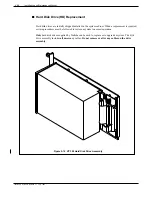Toshiba VP Systems Release 7.1
July, 1994
5-90
Installation and Maintenance Manual
The replacement procedures below are divided into removing the DDB and installing the DDB, but these
procedures are considered to be continuous. Before proceeding determine which DDB is at fault.
◆
WARNING
◆
The Disk Drive Backplane is sensitive to static electricity. Do not attempt the following
procedures without wearing an anti-static wrist strap.
☞
The Disk Drive Backplane is sensitive to rough handling. Care should be taken to handle it as
gently as possible.
Removing Disk
To remove the DDB, follow the procedures described below.
Drive Backplane
1.
Unlock and open the door of the cabinet.
Disk Drive
Backplane
Shelf B
Disk Drive
Backplane
Shelf C
Figure 5-10 Disk Drive Backplane
Summary of Contents for VP 300
Page 2: ......
Page 10: ......
Page 14: ......
Page 20: ...Toshiba VP Systems Release 7 1 July 1994 ...
Page 52: ...Toshiba VP Systems Release 6 1 February 1993 2 14 Installation and Maintenance Manual ...
Page 56: ...Toshiba VP Systems Release 7 1 July 1994 ...
Page 146: ......
Page 312: ...Toshiba VP Systems Release 7 1 July 1994 ...
Page 314: ......
Page 444: ......
Page 496: ......
Page 542: ......
Page 598: ...Toshiba VP Systems Release 6 1 February 1993 ...
Page 600: ...Toshiba VP Systems Release 6 1 February 1993 ...