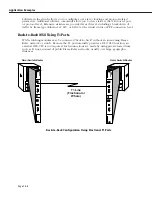Introduction
Page 28-5
DTR Dial Backup
Currently, a feature is available to use a dynamic ISDN call as a backup WAN connection for
a primary WAN connection. The primary WAN connection is a permanent virtual circuit (PVC)
with upper layer protocol of Frame Relay or PPP. The DTR Dial Backup feature will allow
another synchronous serial interface to be used for the backup purpose.
The process is analogous to the ISDN backup feature. When the primary circuit fails over a
configurable elapsed time, the initiating side of the backup connection asserts the DTR line of
the designated backup port, causing the attached modem to dial a pre-configured phone
number (i.e. the phone number to call is stored within the modem itself). The modem shall
assert the DSR, CD, and the CTS signals of the serial interface when the call is established and
the modems have fully trained and synchronized. Sensing the call having completed
successfully (via a port-up event), the PPP negotiation commences. Upon a successful PPP
negotiation, the backup virtual circuit, the virtual port and the associated router interface are
activated. The receiving side of the backup connection shall wait for the attached modem to
signal an incoming call (again by looking for all three primary modem control signals: DSR,
CD and CTS to be active and the resulting port-up event). The backup virtual circuit, virtual
port, and router interface are activated after the ensuing PPP negotiation completes
successfully.
After the primary circuit is restored over a configurable elapsed time, the call initiation side
shall turn off the DTR signal causing the modem to terminate the call. It will then also
deactivate the backup circuit at this time. The call receiving side shall receive a indication
from the attached modem on call termination and proceed to deactivate the backup
connection.
This feature only works in conjunction with modems configured for DTR dialing and
synchronous mode operation.
The DTR dial backup feature is only valid on serial ports using Point to Point Protocol (PPP).
Summary of Contents for Omni Switch/Router
Page 1: ...Part No 060166 10 Rev C March 2005 Omni Switch Router User Manual Release 4 5 www alcatel com ...
Page 4: ...page iv ...
Page 110: ...WAN Modules Page 3 40 ...
Page 156: ...UI Table Filtering Using Search and Filter Commands Page 4 46 ...
Page 164: ...Using ZMODEM Page 5 8 ...
Page 186: ...Displaying and Setting the Swap State Page 6 22 ...
Page 202: ...Creating a New File System Page 7 16 ...
Page 270: ...Displaying Secure Access Entries in the MPM Log Page 10 14 ...
Page 430: ...OmniChannel Page 15 16 ...
Page 496: ...Configuring Source Route to Transparent Bridging Page 17 48 ...
Page 542: ...Dissimilar LAN Switching Capabilities Page 18 46 ...
Page 646: ...Application Example DHCP Policies Page 20 30 ...
Page 660: ...GMAP Page 21 14 ...
Page 710: ...Viewing the Virtual Interface of Multicast VLANs Page 23 16 ...
Page 722: ...Application Example 5 Page 24 12 ...
Page 788: ...Viewing UDP Relay Statistics Page 26 24 ...
Page 872: ...The WAN Port Software Menu Page 28 46 ...
Page 960: ...Deleting a PPP Entity Page 30 22 ...
Page 978: ...Displaying Link Status Page 31 18 ...
Page 988: ...Displaying ISDN Configuration Entry Status Page 32 10 ...
Page 1024: ...Backup Services Commands Page 34 14 ...
Page 1062: ...Diagnostic Test Cable Schematics Page 36 24 ...
Page 1072: ...Configuring a Switch with an MPX Page A 10 ...
Page 1086: ...Page B 14 ...
Page 1100: ...Page I 14 Index ...