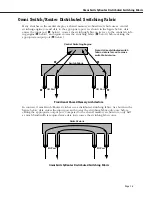Page 1-2
Currently, Omni Switch/Router switching modules consist of Gigabit Ethernet modules, auto-
sensing Ethernet modules, Fast 10/100 Ethernet modules, 10 Mbps Ethernet modules,
WAN
modules, and Voice Over IP (
VOIP
) modules. See Chapter 3, “Omni Switch/Router Switching
Modules,” for documentation.
♦
Important Note
♦
Omni Switch/Router modules require the use of an
Omni Switch/Router chassis (see
Omni Switch/Router
Chassis and Power Supplies
on page 1-7). Do
not
install an Omni Switch/Router module in an
OmniSwitch chassis and do
not
install an OmniSwitch
module in an Omni Switch/Router chassis.
Omni Switch/Router User Interface (UI) Software
Omni Switch/Router hardware uses the same User Interface (
UI
) commands and Network
Management Software (
NMS
) as OmniSwitch hardware. Omni Switch/Router modules support
broadcast management, multicast management, any-to-any switching, virtual
LANs
(
VLANs
),
firewalls, user authentication,
WAN
access, and policy-based configuration.
♦
Important Note
♦
In Release 4.4 and later, the Omni Switch/Router is
factory-configured to boot up in
CLI
(Command Line
Interface) mode, rather than in
UI
(User Interface)
mode. Chapter 4, “The User Interface,” includes docu-
mentation on changing from
CLI
mode to
UI
mode.
Omni Switch/Router Network Management Software (NMS)
You need Release 3.4, or higher, of Alcatel’s X-Vision Network Management Software (
NMS
)
to operate with Omni Switch/Router hardware.
Summary of Contents for Omni Switch/Router
Page 1: ...Part No 060166 10 Rev C March 2005 Omni Switch Router User Manual Release 4 5 www alcatel com ...
Page 4: ...page iv ...
Page 110: ...WAN Modules Page 3 40 ...
Page 156: ...UI Table Filtering Using Search and Filter Commands Page 4 46 ...
Page 164: ...Using ZMODEM Page 5 8 ...
Page 186: ...Displaying and Setting the Swap State Page 6 22 ...
Page 202: ...Creating a New File System Page 7 16 ...
Page 270: ...Displaying Secure Access Entries in the MPM Log Page 10 14 ...
Page 430: ...OmniChannel Page 15 16 ...
Page 496: ...Configuring Source Route to Transparent Bridging Page 17 48 ...
Page 542: ...Dissimilar LAN Switching Capabilities Page 18 46 ...
Page 646: ...Application Example DHCP Policies Page 20 30 ...
Page 660: ...GMAP Page 21 14 ...
Page 710: ...Viewing the Virtual Interface of Multicast VLANs Page 23 16 ...
Page 722: ...Application Example 5 Page 24 12 ...
Page 788: ...Viewing UDP Relay Statistics Page 26 24 ...
Page 872: ...The WAN Port Software Menu Page 28 46 ...
Page 960: ...Deleting a PPP Entity Page 30 22 ...
Page 978: ...Displaying Link Status Page 31 18 ...
Page 988: ...Displaying ISDN Configuration Entry Status Page 32 10 ...
Page 1024: ...Backup Services Commands Page 34 14 ...
Page 1062: ...Diagnostic Test Cable Schematics Page 36 24 ...
Page 1072: ...Configuring a Switch with an MPX Page A 10 ...
Page 1086: ...Page B 14 ...
Page 1100: ...Page I 14 Index ...