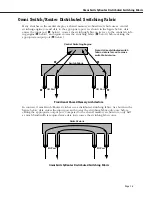Omni Switch/Router Chassis and Power Supplies
Page 1-12
OmniS/R-5 Technical Specifications
Total Module Slots
5
Total Slots for Switching Modules
4
Physical Dimensions
12.25” (31.12 cm) high, 17.14” (43.54 cm) wide,
13” (33.02 cm) deep
Weight
approximately 55 lb. (24.09 kg), fully populated with mod-
ules and power supplies.
Switching Backplane
Up to 12 Gbps (aggregate) switching fabric capacity
Voltage Range
90-265 VAC, 47 to 63 Hz auto-ranging and auto-sensing.
Current Draw
6 Amps at 100/115 VAC; 3 Amps at 230 VAC
Watts (Output)
375
Current Provided
60 Amps at 5 Volts (V1)
5 Amps at 12 Volts (V2)
3 Amps at 3.3 Volts (V3)
5.1 Amps at 1.5 Volts (V4)
Temperature Operating Range
0 to 45 degrees Celsius
32 to 113 degrees Fahrenheit
Humidity
5% to 90% Relative Humidity (Operating)
0% to 95% Relative Humidity (Storage)
Altitude
Sea level to 10,000 feet (3 km)
Heat Generation
1280 BTUs per hour (one power supply)
Agency Listings
UL 1950
CSA-C22.2
EN60950
FCC Part 15, Subpart B (Class A)
EN55022, 1987/EN50081
FCC Class B
C.I.S.P.R. 22: 1985
EN50082-1, 1992
IEC 801-2, 1991
IEC 801-3, 1984
IEC 801-4, 1988
VCCI V-3/94.04 (Class A & Class B)
EN 61000-4-2: 1995
EN 61000-4-3: 1995
EN 61000-4-4: 1995
EN 61000-4-5: 1995
EN 61000-4-6: 1996
EN 61000-4-8: 1993
EN 61000-4-11: 1994
ENV 50204: 1996
Summary of Contents for Omni Switch/Router
Page 1: ...Part No 060166 10 Rev C March 2005 Omni Switch Router User Manual Release 4 5 www alcatel com ...
Page 4: ...page iv ...
Page 110: ...WAN Modules Page 3 40 ...
Page 156: ...UI Table Filtering Using Search and Filter Commands Page 4 46 ...
Page 164: ...Using ZMODEM Page 5 8 ...
Page 186: ...Displaying and Setting the Swap State Page 6 22 ...
Page 202: ...Creating a New File System Page 7 16 ...
Page 270: ...Displaying Secure Access Entries in the MPM Log Page 10 14 ...
Page 430: ...OmniChannel Page 15 16 ...
Page 496: ...Configuring Source Route to Transparent Bridging Page 17 48 ...
Page 542: ...Dissimilar LAN Switching Capabilities Page 18 46 ...
Page 646: ...Application Example DHCP Policies Page 20 30 ...
Page 660: ...GMAP Page 21 14 ...
Page 710: ...Viewing the Virtual Interface of Multicast VLANs Page 23 16 ...
Page 722: ...Application Example 5 Page 24 12 ...
Page 788: ...Viewing UDP Relay Statistics Page 26 24 ...
Page 872: ...The WAN Port Software Menu Page 28 46 ...
Page 960: ...Deleting a PPP Entity Page 30 22 ...
Page 978: ...Displaying Link Status Page 31 18 ...
Page 988: ...Displaying ISDN Configuration Entry Status Page 32 10 ...
Page 1024: ...Backup Services Commands Page 34 14 ...
Page 1062: ...Diagnostic Test Cable Schematics Page 36 24 ...
Page 1072: ...Configuring a Switch with an MPX Page A 10 ...
Page 1086: ...Page B 14 ...
Page 1100: ...Page I 14 Index ...