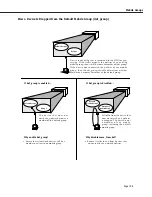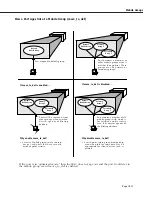Group and Port Software Commands
Page 19-17
Group and Port Software Commands
Group and Virtual Port commands are part of the
VLAN
menu within the User Interface. Enter-
ing
vlan
at any prompt displays the following menu:
Command
VLAN Management Menu
gp
View the list of Groups currently defined
crgp
Create a Group
modvl
Modify a VLANs configuration/availability
rmgp
Remove a Group
addqgp
Add 802.1q group/s to a port
delqgp
Delete 802.1q group/s from a port
viqgp
Display 802.1q groups on port/s
via
View ports assigned to the selected Group
vi
View info on a specific virtual port
vs
View statistics on a virtual port attachment
ve
View errors on a virtual port attachment
addvp
Add ports to a GROUP
modvp
Modify existing VPORT configuration information
rmvp
Remove ports from a Group
pmapcr
Create a Port Map
pmapdel
Delete a Port Map
pmapmod
Modify a Port Map
pmapv
View Port Mapping Configuration
br
Enter the Bridge Configuration/Parameter sub-menu
prty_mod
Modify the priority of a group
prty_disp
Display the priority of a group
at
Enter the AutoTracker sub-menu
Main
File
Summary
VLAN
Networking
Interface
Security
System
Services
Help
The
VLAN
menu commands are divided into four sets of commands. The first set, at the top of
the menu beginning with
gp
, contains commands that create, modify, delete, and view
Groups. The second set of commands, beginning with
addqgp
are obsolete and no longer
control 802.1Q implementation. (See Chapter 16 for information on 802.1Q.) The third set,
beginning with
addvp
, contains commands for adding, modifying, and deleting virtual ports.
All of these commands are described in this chapter.
The final set of commands at the bottom of the menu,
br
and
at
, are actually entry points to
the Bridging and AutoTracker submenus, respectively. Commands for the Bridge Manage-
ment (
br
) sub-menu are documented in Chapter 17, “Configuring Bridging Parameters.”
Commands for the AutoTracker (
at
) sub-menu are documented in this chapter and in Chap-
ter 22, “Managing AutoTracker VLANs” and Chapter 23, “Multicast
VLAN
s.” Some commands in
the
at
sub-menu apply to mobile groups and authenticated groups; those commands are
described in this chapter.
The
pmapcr
,
pmapdel
,
pmapmod
, and
pmapv
commands allow you to create port mapping
configurations. The port mapping feature is documented in
Port Mapping
on page 19-66. The
prty_mod
and
prty_disp
commands allow you to modify and view the priority of a selected
group. These commands are detailed in
Priority VLANs
on page 19-73.
Summary of Contents for Omni Switch/Router
Page 1: ...Part No 060166 10 Rev C March 2005 Omni Switch Router User Manual Release 4 5 www alcatel com ...
Page 4: ...page iv ...
Page 110: ...WAN Modules Page 3 40 ...
Page 156: ...UI Table Filtering Using Search and Filter Commands Page 4 46 ...
Page 164: ...Using ZMODEM Page 5 8 ...
Page 186: ...Displaying and Setting the Swap State Page 6 22 ...
Page 202: ...Creating a New File System Page 7 16 ...
Page 270: ...Displaying Secure Access Entries in the MPM Log Page 10 14 ...
Page 430: ...OmniChannel Page 15 16 ...
Page 496: ...Configuring Source Route to Transparent Bridging Page 17 48 ...
Page 542: ...Dissimilar LAN Switching Capabilities Page 18 46 ...
Page 646: ...Application Example DHCP Policies Page 20 30 ...
Page 660: ...GMAP Page 21 14 ...
Page 710: ...Viewing the Virtual Interface of Multicast VLANs Page 23 16 ...
Page 722: ...Application Example 5 Page 24 12 ...
Page 788: ...Viewing UDP Relay Statistics Page 26 24 ...
Page 872: ...The WAN Port Software Menu Page 28 46 ...
Page 960: ...Deleting a PPP Entity Page 30 22 ...
Page 978: ...Displaying Link Status Page 31 18 ...
Page 988: ...Displaying ISDN Configuration Entry Status Page 32 10 ...
Page 1024: ...Backup Services Commands Page 34 14 ...
Page 1062: ...Diagnostic Test Cable Schematics Page 36 24 ...
Page 1072: ...Configuring a Switch with an MPX Page A 10 ...
Page 1086: ...Page B 14 ...
Page 1100: ...Page I 14 Index ...