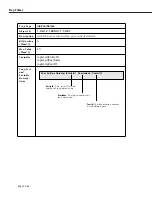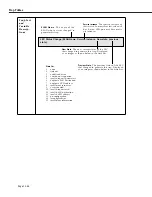Overview of Omni Switch/Router Ethernet Modules
Page 15-3
Kodiak Ethernet Modules
ESX-K Series Modules and Optimized Ports
Kodiak-based modules will flood packets with unknown destination addresses on ports
configured for optimized device mode. To prevent this condition, the following command can
be entered into the
mpx.cmd
file:
MamOptSwitchPorts=1
If the port is set to optimized and has not learned a MAC address, it will flood these packets
out regardless if the above condition is used. If the above flag is set, the port will not flood
multicast packets.
♦
Note
♦
For information on editing the
mpx.cmd
text files, see
Chapter 7, “Managing Files.”
Port Partitioning
Ethernet10BaseT, 10/100BaseT and 100BaseF boards can detect certain cabling errors and/or
physical media misconfigurations which could lead to multiple retries or reception of multi-
ple spurious frames, affecting performance of attached devices. In this event, the system will
partition the affected port, which will be marked in the
vi
menu with Inactive (
Inactv
) opera-
tional status. (See Chapter 19, “Managing Groups and Ports,” for information about the
vi
command.) If a cable drop is detected, the system will remove the partitioned state, bringing
the port back into a normal state once the link is detected.
If the original cabling problem has not been corrected, the link may become partitioned
again. In this event, normal operation will be enabled when the problem has been corrected.
Ethernet Module
(Chassis Type)
Speed Supported
(per port)
Software
Configurable?
Commands
Available
OmniChannel
Supported?
ESX-K-100C-32W
(Omni Switch/Router)
10/100 Mbs
Yes
10/100cfg
10/100vc
Yes
ESX-K-100FM/FS-16W
(Omni Switch/Router)
100 Mbs
Yes
10/100cfg
10/100vc
Yes
GSX-K-FM/FS-2W
(Omni Switch/Router)
1000 Mbs
Yes
10/100cfg
10/100vc
No
Summary of Contents for Omni Switch/Router
Page 1: ...Part No 060166 10 Rev C March 2005 Omni Switch Router User Manual Release 4 5 www alcatel com ...
Page 4: ...page iv ...
Page 110: ...WAN Modules Page 3 40 ...
Page 156: ...UI Table Filtering Using Search and Filter Commands Page 4 46 ...
Page 164: ...Using ZMODEM Page 5 8 ...
Page 186: ...Displaying and Setting the Swap State Page 6 22 ...
Page 202: ...Creating a New File System Page 7 16 ...
Page 270: ...Displaying Secure Access Entries in the MPM Log Page 10 14 ...
Page 430: ...OmniChannel Page 15 16 ...
Page 496: ...Configuring Source Route to Transparent Bridging Page 17 48 ...
Page 542: ...Dissimilar LAN Switching Capabilities Page 18 46 ...
Page 646: ...Application Example DHCP Policies Page 20 30 ...
Page 660: ...GMAP Page 21 14 ...
Page 710: ...Viewing the Virtual Interface of Multicast VLANs Page 23 16 ...
Page 722: ...Application Example 5 Page 24 12 ...
Page 788: ...Viewing UDP Relay Statistics Page 26 24 ...
Page 872: ...The WAN Port Software Menu Page 28 46 ...
Page 960: ...Deleting a PPP Entity Page 30 22 ...
Page 978: ...Displaying Link Status Page 31 18 ...
Page 988: ...Displaying ISDN Configuration Entry Status Page 32 10 ...
Page 1024: ...Backup Services Commands Page 34 14 ...
Page 1062: ...Diagnostic Test Cable Schematics Page 36 24 ...
Page 1072: ...Configuring a Switch with an MPX Page A 10 ...
Page 1086: ...Page B 14 ...
Page 1100: ...Page I 14 Index ...