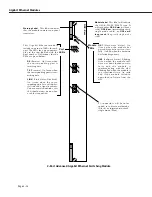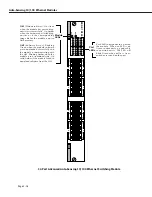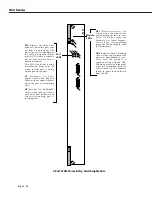Fast (100 Mbps) Ethernet Modules
Page 3-19
Fast (100 Mbps) Ethernet Modules
Alcatel’s Omni Switch/Router Fast Ethernet modules can be used to connect networks with
100 Mbps workstations or as a network backbone.
The following Omni Switch/Router Fast Ethernet modules are available:
•
ESX-K-100FM/FS-16W
Advanced switching module with sixteen (16) Fast Ethernet (100
Mbps) backbone connections using
MT-RJ
ports.
This module is described and illustrated in the following sections.
ESX-K-100FM/FS-16W
The
ESX-K-100FM/FS-16W
Omni Switch/Router Fast Ethernet switching module has sixteen (16)
fiber
MT-RJ
ports that each support a fully-switched 100 Mbps connection in full-duplex mode.
This module provides high-speed backbone connectivity. It also supports backbone features
such as 802.1q and OmniChannel. Each port uses the full 100 Mbps of bandwidth in each
direction (see
ESX-K-100FM/FS-16W Technical Specifications
on page 3-20). The single mode
version is referred to as the
ESX-K-100FS-16W;
the multimode version is referred to as the
ESX-
K-100FM-16W.
Multimode and single mode connectors are differentiated by color: multimode
connectors are black and single mode connectors are blue.
♦
Note
♦
If your network currently uses
SC
connectors, you can
order
MT-RJ
-to-
SC
cables from
Alcatel.
The
MT-RJ
fiber port supports full-duplex operation. You can configure half-duplex mode on
each port through
10/100cfg
. An additional software command,
10/100vc
, allows you to view
the current line speed and link mode of each port connection. The
10/100cfg
and
10/100vc
commands are described in Chapter 15, “Managing Ethernet Modules.”
The
ESX-K-100FM/FS-16W
is best used as a backbone connection in networks where Fast Ether-
net is used as the backbone media. Each 100Base-Fx port may also connect to a single high-
traffic device, such as a mail or file server.
The
ESX-K-100FM/FS-16W
takes advantage of new Gigabit Ethernet/Fast Ethernet
ASIC
technol-
ogy known as “Kodiak.” This module has provides 4 priority levels and 256 queues per
Kodiak
ASIC
.
♦
Note
♦
Kodiak-based modules support up to 4 levels of prior-
ity (0-1, 2-3, 4-5, 6-7). This is
not
compatible with the
implementation of
VLAN
priority of Mammoth-based
modules. Kodiak based priority
VLANs
can only be
used with other Kodiak based priority
VLANs
.
With the optional
HRE-X
you can increase routing performance to 1.5 million packets per
second per module and up to 12 Mpps in a fully-loaded 9-slot chassis.
Summary of Contents for Omni Switch/Router
Page 1: ...Part No 060166 10 Rev C March 2005 Omni Switch Router User Manual Release 4 5 www alcatel com ...
Page 4: ...page iv ...
Page 110: ...WAN Modules Page 3 40 ...
Page 156: ...UI Table Filtering Using Search and Filter Commands Page 4 46 ...
Page 164: ...Using ZMODEM Page 5 8 ...
Page 186: ...Displaying and Setting the Swap State Page 6 22 ...
Page 202: ...Creating a New File System Page 7 16 ...
Page 270: ...Displaying Secure Access Entries in the MPM Log Page 10 14 ...
Page 430: ...OmniChannel Page 15 16 ...
Page 496: ...Configuring Source Route to Transparent Bridging Page 17 48 ...
Page 542: ...Dissimilar LAN Switching Capabilities Page 18 46 ...
Page 646: ...Application Example DHCP Policies Page 20 30 ...
Page 660: ...GMAP Page 21 14 ...
Page 710: ...Viewing the Virtual Interface of Multicast VLANs Page 23 16 ...
Page 722: ...Application Example 5 Page 24 12 ...
Page 788: ...Viewing UDP Relay Statistics Page 26 24 ...
Page 872: ...The WAN Port Software Menu Page 28 46 ...
Page 960: ...Deleting a PPP Entity Page 30 22 ...
Page 978: ...Displaying Link Status Page 31 18 ...
Page 988: ...Displaying ISDN Configuration Entry Status Page 32 10 ...
Page 1024: ...Backup Services Commands Page 34 14 ...
Page 1062: ...Diagnostic Test Cable Schematics Page 36 24 ...
Page 1072: ...Configuring a Switch with an MPX Page A 10 ...
Page 1086: ...Page B 14 ...
Page 1100: ...Page I 14 Index ...