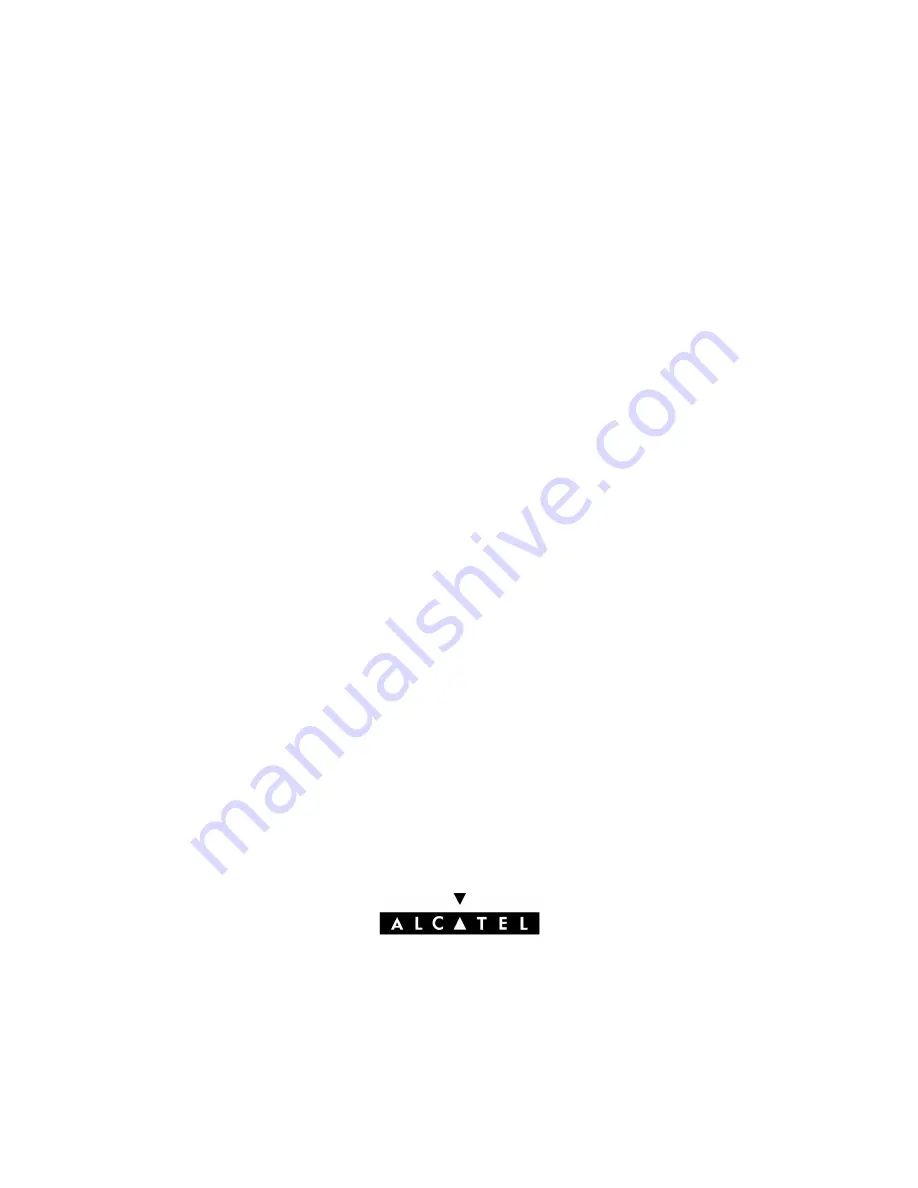
Copyright
©
2005 by Alcatel Internetworking, Inc. All rights reserved. This document may not be reproduced in
whole or in part without the express written permission of Alcatel Internetworking, Inc.
Alcatel
®
and the Alcatel logo are registered trademarks of Alcatel. Xylan
®
, OmniSwitch
®
, PizzaSwitch
®
and
OmniStack
®
are registered trademarks of Alcatel Internetworking, Inc.
AutoTracker™, OmniAccess™, OmniCore™, Omni Switch/Router™, OmniVista™, PizzaPort™, PolicyView™,
RouterView™, SwitchManager™, SwitchStart™, VoiceView™, WANView™, WebView™, X-Cell™, X-Vision™
and the Xylan logo are trademarks of Alcatel Internetworking, Inc.
All-In-One
SM
is a service mark of Alcatel Internetworking, Inc. All other brand and product names are trademarks
of their respective companies.
This Manual documents Release 4.5 Omni Switch/Router hardware and software.
The functionality described in this Manual is subject to change without notice.
26801 West Agoura Road
Calabasas, CA 91301
(818) 880-3500 FAX (818) 880-3505
US Customer Support–(800) 995-2696
International Customer Support–(818) 878-4507
Internet–http://eservice.ind.alcatel.com
An Alcatel service agreement brings your company the assurance of 7x24 no-excuses technical
support. You’ll also receive regular software updates to maintain and maximize your Alcatel product’s
features and functionality and on-site hardware replacement through our global network of highly
qualified service delivery partners. Additionally, with 24-hour-a-day access to Alcatel’s Service and
Support web page, you’ll be able to view and update any case (open or closed) that you have reported
to Alcatel’s technical support, open a new case or access helpful release notes, technical bulletins, and
manuals. For more information on Alcatel’s Service Programs, see our web page at
www.ind.alcatel.com, call us at 1-800-995-2696, or email us at [email protected].
Summary of Contents for Omni Switch/Router
Page 1: ...Part No 060166 10 Rev C March 2005 Omni Switch Router User Manual Release 4 5 www alcatel com ...
Page 4: ...page iv ...
Page 110: ...WAN Modules Page 3 40 ...
Page 156: ...UI Table Filtering Using Search and Filter Commands Page 4 46 ...
Page 164: ...Using ZMODEM Page 5 8 ...
Page 186: ...Displaying and Setting the Swap State Page 6 22 ...
Page 202: ...Creating a New File System Page 7 16 ...
Page 270: ...Displaying Secure Access Entries in the MPM Log Page 10 14 ...
Page 430: ...OmniChannel Page 15 16 ...
Page 496: ...Configuring Source Route to Transparent Bridging Page 17 48 ...
Page 542: ...Dissimilar LAN Switching Capabilities Page 18 46 ...
Page 646: ...Application Example DHCP Policies Page 20 30 ...
Page 660: ...GMAP Page 21 14 ...
Page 710: ...Viewing the Virtual Interface of Multicast VLANs Page 23 16 ...
Page 722: ...Application Example 5 Page 24 12 ...
Page 788: ...Viewing UDP Relay Statistics Page 26 24 ...
Page 872: ...The WAN Port Software Menu Page 28 46 ...
Page 960: ...Deleting a PPP Entity Page 30 22 ...
Page 978: ...Displaying Link Status Page 31 18 ...
Page 988: ...Displaying ISDN Configuration Entry Status Page 32 10 ...
Page 1024: ...Backup Services Commands Page 34 14 ...
Page 1062: ...Diagnostic Test Cable Schematics Page 36 24 ...
Page 1072: ...Configuring a Switch with an MPX Page A 10 ...
Page 1086: ...Page B 14 ...
Page 1100: ...Page I 14 Index ...



































