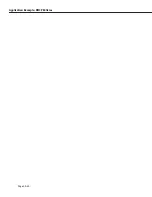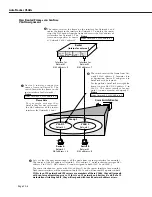GMAP
Page 21-13
Displaying GMAP Statistics by MAC Address
To display
GMAP
statistics for all
MAC
addresses, use the
gmapls
command. The screen
displays similar to the following:
GMAP Table
================
MAC Address
Protocol
Group
Src Switch ID
Flags
Timeout(sec)
------------------------
-------------
----------- ------------------------
----------------
--------------------
000502:C07F11
1809B
12 0020DA:ECC770 00:00:00:00
3536
800
12 0020DA:ECC770 00:00:00:00
3536
00105A:1873B9
1809B
12 0020DA:ECC770 00:00:00:00
3536
800
23 0020DA:ECC770 00:00:00:00
3536
To limit the display, specify the
MAC
address. For example:
gmapls 00105A:C07F11
Fields in this table are defined as follows:
MAC Address
. The
MAC
address of the local end station.
Group
. The group(s) to which the
MAC
address belongs.
Protocol
. The protocol associated with the group on the switch from which the information
was received. Protocol values are defined as follows:
• e0e0 or ffff — IPX over 802.3
• 8137 — IPX over Ethernet II
• 18137 — IPX over
SNAP
• 28137 — any IPX encapsulation
• 800 — IP
• 809b — AppleTalk
• 1809b — AppleTalk over
SNAP
• 6003 —
DECNET
Src Switch ID
. The
MAC
address of the switch from which the entry was received.
Flags
. The first two bytes are not used. The third byte displays the AutoTracker flags associ-
ated with the entry on the source switch. The last byte displays the router flags associated
with this entry on the source switch.
Timeout (sec)
. The number of seconds remaining until this entry is deleted (unless another
GMAP
message is received and then the entry is refreshed).
Summary of Contents for Omni Switch/Router
Page 1: ...Part No 060166 10 Rev C March 2005 Omni Switch Router User Manual Release 4 5 www alcatel com ...
Page 4: ...page iv ...
Page 110: ...WAN Modules Page 3 40 ...
Page 156: ...UI Table Filtering Using Search and Filter Commands Page 4 46 ...
Page 164: ...Using ZMODEM Page 5 8 ...
Page 186: ...Displaying and Setting the Swap State Page 6 22 ...
Page 202: ...Creating a New File System Page 7 16 ...
Page 270: ...Displaying Secure Access Entries in the MPM Log Page 10 14 ...
Page 430: ...OmniChannel Page 15 16 ...
Page 496: ...Configuring Source Route to Transparent Bridging Page 17 48 ...
Page 542: ...Dissimilar LAN Switching Capabilities Page 18 46 ...
Page 646: ...Application Example DHCP Policies Page 20 30 ...
Page 660: ...GMAP Page 21 14 ...
Page 710: ...Viewing the Virtual Interface of Multicast VLANs Page 23 16 ...
Page 722: ...Application Example 5 Page 24 12 ...
Page 788: ...Viewing UDP Relay Statistics Page 26 24 ...
Page 872: ...The WAN Port Software Menu Page 28 46 ...
Page 960: ...Deleting a PPP Entity Page 30 22 ...
Page 978: ...Displaying Link Status Page 31 18 ...
Page 988: ...Displaying ISDN Configuration Entry Status Page 32 10 ...
Page 1024: ...Backup Services Commands Page 34 14 ...
Page 1062: ...Diagnostic Test Cable Schematics Page 36 24 ...
Page 1072: ...Configuring a Switch with an MPX Page A 10 ...
Page 1086: ...Page B 14 ...
Page 1100: ...Page I 14 Index ...