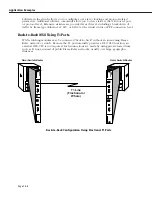Configuring NetWare to Minimize WAN Connections
Page 27-33
Configuring NetWare to Minimize WAN Connections
If you have access to NetWare’s control parameters, you can “fine-tune” your network to
minimize traffic on WAN links such as ISDN connections or Frame Relay lines. Doing so will
reduce the costs associated with each connection that is made. Some suggested approaches
are described below.
1.
NetWare Directory Services (NDS), included in NetWare 4.x, includes a time synchroniza-
tion protocol. By default, NetWare servers send time synchronization packets every 10
minutes. To help cut down on unnecessary connections that result from the time synchro-
nization protocol, you could load the NLM (NetWare Loadable Module) named
TIME-
SYNC.NLM
onto your NetWare time servers. This NLM will allow you to modify the update
interval of the time synchronization packets.
2.
NDS also introduces more traffic in order to maintain replicas of NDS partitions. The NLMs
named
DSFILTER.NLM
and
PINGFILT.NLM
can be used to modify NDS synchronization
updates.
3.
NetWare’s IPX Watchdog protocol monitors the connection status of NetWare clients and
transmits reports when a connection fails to respond. You could modify the following
three Watchdog parameters on your NetWare file servers to help cut down the costs asso-
ciated with the IPX protocol:
•
SET NUMBER OF WATCHDOG PACKETS
(the default is 10, range is 5 to 100 packets).
•
SET DELAY BETWEEN WATCHDOG PACKETS
(the default is 59.3 seconds, range is 9.9
seconds to 10 minutes and 26.2 seconds).
•
SET DELAY BEFORE FIRST WATCHDOG PACKET
(the default is 4 minutes 56.6 seconds,
range is 15.7 seconds to 20 minutes and 52.3 seconds).
4.
There are two basic categories of timeouts which can cause extra network traffic and/or
loss of SPX connections:
•
If a data packet goes unacknowledged, it is re-transmitted a certain number of times
before the connection is aborted.
•
When a connection is idle and the SPX Watchdog is enabled, system packets are sent
periodically, and if not eventually acknowledged, the connection is aborted.
5.
The following parameters can be modified in the NET.CFG file to determine when pack-
ets should be resent or when connections should be aborted:
•
MINIMUM SPX RETRIES
determines how many unacknowledged transmit requests are
allowed before assuming the connection has failed.
•
SPX VERIFY TIMEOUT
determines how often (in ticks) the SPX protocol sends a packet
to the other side of a connection to indicate that it is still alive.
•
SPX LISTEN TIMEOUT
specifies how long (in ticks) the SPX protocol waits without
receiving a packet from the other side of the connection before it requests the other
side to send a packet to ascertain whether the connection is still valid.
•
SPX ABORT TIMEOUT
specifies how long (in ticks) the SPX protocol waits without
receiving any response from the other side of the connection before it terminates the
session.
Summary of Contents for Omni Switch/Router
Page 1: ...Part No 060166 10 Rev C March 2005 Omni Switch Router User Manual Release 4 5 www alcatel com ...
Page 4: ...page iv ...
Page 110: ...WAN Modules Page 3 40 ...
Page 156: ...UI Table Filtering Using Search and Filter Commands Page 4 46 ...
Page 164: ...Using ZMODEM Page 5 8 ...
Page 186: ...Displaying and Setting the Swap State Page 6 22 ...
Page 202: ...Creating a New File System Page 7 16 ...
Page 270: ...Displaying Secure Access Entries in the MPM Log Page 10 14 ...
Page 430: ...OmniChannel Page 15 16 ...
Page 496: ...Configuring Source Route to Transparent Bridging Page 17 48 ...
Page 542: ...Dissimilar LAN Switching Capabilities Page 18 46 ...
Page 646: ...Application Example DHCP Policies Page 20 30 ...
Page 660: ...GMAP Page 21 14 ...
Page 710: ...Viewing the Virtual Interface of Multicast VLANs Page 23 16 ...
Page 722: ...Application Example 5 Page 24 12 ...
Page 788: ...Viewing UDP Relay Statistics Page 26 24 ...
Page 872: ...The WAN Port Software Menu Page 28 46 ...
Page 960: ...Deleting a PPP Entity Page 30 22 ...
Page 978: ...Displaying Link Status Page 31 18 ...
Page 988: ...Displaying ISDN Configuration Entry Status Page 32 10 ...
Page 1024: ...Backup Services Commands Page 34 14 ...
Page 1062: ...Diagnostic Test Cable Schematics Page 36 24 ...
Page 1072: ...Configuring a Switch with an MPX Page A 10 ...
Page 1086: ...Page B 14 ...
Page 1100: ...Page I 14 Index ...