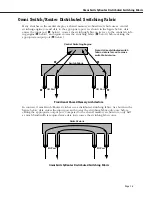Table of Contents
page xviii
Port Mirroring . . . . . . . . . . . . . . . . . . . . . . . . . . . . . . . . . . . . . . . . . . . . . . . . . .19-57
How Port Mirroring Works . . . . . . . . . . . . . . . . . . . . . . . . . . . . . . . . . . .19-57
What Happens to the Mirroring Port . . . . . . . . . . . . . . . . . . . . . . . . . . . .19-57
Using Port Mirroring With External RMON Probes . . . . . . . . . . . . . . . . . .19-58
Setting Up Port Mirroring . . . . . . . . . . . . . . . . . . . . . . . . . . . . . . . . . . . . . . .19-60
Disabling Port Mirroring . . . . . . . . . . . . . . . . . . . . . . . . . . . . . . . . . . . . . . .19-60
Port Monitoring . . . . . . . . . . . . . . . . . . . . . . . . . . . . . . . . . . . . . . . . . . . . . . . . .19-61
Port Monitoring Menu . . . . . . . . . . . . . . . . . . . . . . . . . . . . . . . . . . . . . . . . .19-61
RAM Disk System for Data Capture Files . . . . . . . . . . . . . . . . . . . . . . . . . . .19-62
Configuring RAM Drive Resources (pmcfg) . . . . . . . . . . . . . . . . . . . . . . .19-62
Changing the Default System Directory (cd) . . . . . . . . . . . . . . . . . . . . . .19-62
Starting a Port Monitoring Session (pmon) . . . . . . . . . . . . . . . . . . . . . . . . . .19-63
If You Chose Dump to Screen . . . . . . . . . . . . . . . . . . . . . . . . . . . . . . . .19-64
If You Did Not Choose Dump to Screen . . . . . . . . . . . . . . . . . . . . . . . . .19-64
Ending a Port Monitoring Session . . . . . . . . . . . . . . . . . . . . . . . . . . . . . .19-65
Viewing Port Monitoring Statistics (pmstat) . . . . . . . . . . . . . . . . . . . . . . . . . .19-65
Port Mapping . . . . . . . . . . . . . . . . . . . . . . . . . . . . . . . . . . . . . . . . . . . . . . . . . .19-66
Groups/VLANs and Port Mapping . . . . . . . . . . . . . . . . . . . . . . . . . . . . . .19-66
The Details of Port Mapping . . . . . . . . . . . . . . . . . . . . . . . . . . . . . . . . . . . .19-67
Who Can Talk to Whom? . . . . . . . . . . . . . . . . . . . . . . . . . . . . . . . . . . . .19-68
Port Mapping Limitations . . . . . . . . . . . . . . . . . . . . . . . . . . . . . . . . . . . . . . .19-68
Creating a Port Mapping Set . . . . . . . . . . . . . . . . . . . . . . . . . . . . . . . . . . . . .19-69
Adding Ports to a Port Mapping Set . . . . . . . . . . . . . . . . . . . . . . . . . . . . . . .19-70
Removing Ports from a Port Mapping Set . . . . . . . . . . . . . . . . . . . . . . . . . . .19-71
Viewing a Port Mapping Set . . . . . . . . . . . . . . . . . . . . . . . . . . . . . . . . . . . . .19-72
Deleting a Port Mapping Set . . . . . . . . . . . . . . . . . . . . . . . . . . . . . . . . . . . .19-72
Priority VLANs . . . . . . . . . . . . . . . . . . . . . . . . . . . . . . . . . . . . . . . . . . . . . . . . .19-73
Mammoth vs. Kodiak Priority VLANs . . . . . . . . . . . . . . . . . . . . . . . . . . .19-73
Configuring VLAN Priority . . . . . . . . . . . . . . . . . . . . . . . . . . . . . . . . . . . . . .19-74
Viewing VLAN Priority . . . . . . . . . . . . . . . . . . . . . . . . . . . . . . . . . . . . . . . . .19-74
20 Configuring Group and VLAN Policies
. . . . . . . . . . . . . . . . . . . . . . . . . 20-1
AutoTracker Policy Types . . . . . . . . . . . . . . . . . . . . . . . . . . . . . . . . . . . . . . . . . 20-2
Defining and Configuring AutoTracker Policies . . . . . . . . . . . . . . . . . . . . . . . . . 20-4
Where These Procedures Start . . . . . . . . . . . . . . . . . . . . . . . . . . . . . . . . 20-4
Defining a Port Policy . . . . . . . . . . . . . . . . . . . . . . . . . . . . . . . . . . . . . . . . . 20-5
Defining a MAC Address Policy . . . . . . . . . . . . . . . . . . . . . . . . . . . . . . . . . . 20-6
Defining a MAC Address Range Policy . . . . . . . . . . . . . . . . . . . . . . . . . . . . . 20-7
Defining a Protocol Policy . . . . . . . . . . . . . . . . . . . . . . . . . . . . . . . . . . . . . . 20-8
Defining a Network Address Policy . . . . . . . . . . . . . . . . . . . . . . . . . . . . . . .20-11
Defining Your Own Rules . . . . . . . . . . . . . . . . . . . . . . . . . . . . . . . . . . . . . .20-13
Defining a Port Binding Policy . . . . . . . . . . . . . . . . . . . . . . . . . . . . . . . . . . .20-15
Defining a DHCP Port Policy . . . . . . . . . . . . . . . . . . . . . . . . . . . . . . . . . . . .20-20
Defining a DHCP MAC Address Policy . . . . . . . . . . . . . . . . . . . . . . . . . . . . .20-21
Defining a DHCP MAC Address Range Policy . . . . . . . . . . . . . . . . . . . . . . . .20-22
Viewing Mobile Groups and AutoTracker VLANs . . . . . . . . . . . . . . . . . . . . . . . .20-23
Summary of Contents for Omni Switch/Router
Page 1: ...Part No 060166 10 Rev C March 2005 Omni Switch Router User Manual Release 4 5 www alcatel com ...
Page 4: ...page iv ...
Page 110: ...WAN Modules Page 3 40 ...
Page 156: ...UI Table Filtering Using Search and Filter Commands Page 4 46 ...
Page 164: ...Using ZMODEM Page 5 8 ...
Page 186: ...Displaying and Setting the Swap State Page 6 22 ...
Page 202: ...Creating a New File System Page 7 16 ...
Page 270: ...Displaying Secure Access Entries in the MPM Log Page 10 14 ...
Page 430: ...OmniChannel Page 15 16 ...
Page 496: ...Configuring Source Route to Transparent Bridging Page 17 48 ...
Page 542: ...Dissimilar LAN Switching Capabilities Page 18 46 ...
Page 646: ...Application Example DHCP Policies Page 20 30 ...
Page 660: ...GMAP Page 21 14 ...
Page 710: ...Viewing the Virtual Interface of Multicast VLANs Page 23 16 ...
Page 722: ...Application Example 5 Page 24 12 ...
Page 788: ...Viewing UDP Relay Statistics Page 26 24 ...
Page 872: ...The WAN Port Software Menu Page 28 46 ...
Page 960: ...Deleting a PPP Entity Page 30 22 ...
Page 978: ...Displaying Link Status Page 31 18 ...
Page 988: ...Displaying ISDN Configuration Entry Status Page 32 10 ...
Page 1024: ...Backup Services Commands Page 34 14 ...
Page 1062: ...Diagnostic Test Cable Schematics Page 36 24 ...
Page 1072: ...Configuring a Switch with an MPX Page A 10 ...
Page 1086: ...Page B 14 ...
Page 1100: ...Page I 14 Index ...