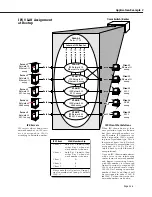The Networking Menu
Page 25-6
The Networking Menu
The Networking menu contains commands that control, and are related to, the routing proto-
cols that are run on the switch.
To switch to, and to display, the
Networking
menu, enter the following commands:
networking
?
If you have enabled the verbose mode, you do not need to enter the question mark (
?
).
A screen similar to the following displays:
Command
Networking Menu
------------
--------------------------------------------------------
snmps
View SNMP statistics
snmpc
Configure SNMP
Names
Configure the DNS resolver
probes
Display all RMON probes
events
Display all logged RMON events
IP
Enter IP networking command sub-menu.
IPX
Enter IPX networking command sub-menu
Gated
Enter Gated menu/control Gated
IPMR
Enter the IPMR routing sub-menu
IPMS
Enter the IPMS networking command sub-menu
VRRP
Enter the VRRP menu
QoS
Enter the QoS menu
Policy
Administer the SNS policy sub-menu
LDAP
Configure the SNS LDAP server sub-menu
Monitor
Enter port monitor utility command sub-menu
chngmac
Configure router port's MAC address on selected Group
RD
Routing Domain Management Menu
Main File Summary VLAN Networking
Interface Security System Services Help
The commands in this menu are described throughout this manual as follows:
• The
snmps
and
snmpc
commands are described in Chapter 13, “Configuring SNMP.”
• The
Names
,
probes
,
events
, and
chngmac
commands are described in Chapter 14, “RMON
and DNS Resolver.”
• The IP submenu is discussed in this chapter. The IPX submenu is described in Chapter 27,
“IPX Routing.”
• The Gated,
IPMR
,
IPMS
,
VRRP
, and RD submenus are available if Advanced Routing soft-
ware is loaded on the switch. See the
Advanced Routing User Manual
for more informa-
tion.
• The QoS, Policy, and
LDAP
submenus are available if Switched Network Services software
is loaded on the switch. See the
Switched Network Services User Manual
for more informa-
tion.
• The Monitor submenu is described in Chapter 19, “Managing Groups and Ports.”
Summary of Contents for Omni Switch/Router
Page 1: ...Part No 060166 10 Rev C March 2005 Omni Switch Router User Manual Release 4 5 www alcatel com ...
Page 4: ...page iv ...
Page 110: ...WAN Modules Page 3 40 ...
Page 156: ...UI Table Filtering Using Search and Filter Commands Page 4 46 ...
Page 164: ...Using ZMODEM Page 5 8 ...
Page 186: ...Displaying and Setting the Swap State Page 6 22 ...
Page 202: ...Creating a New File System Page 7 16 ...
Page 270: ...Displaying Secure Access Entries in the MPM Log Page 10 14 ...
Page 430: ...OmniChannel Page 15 16 ...
Page 496: ...Configuring Source Route to Transparent Bridging Page 17 48 ...
Page 542: ...Dissimilar LAN Switching Capabilities Page 18 46 ...
Page 646: ...Application Example DHCP Policies Page 20 30 ...
Page 660: ...GMAP Page 21 14 ...
Page 710: ...Viewing the Virtual Interface of Multicast VLANs Page 23 16 ...
Page 722: ...Application Example 5 Page 24 12 ...
Page 788: ...Viewing UDP Relay Statistics Page 26 24 ...
Page 872: ...The WAN Port Software Menu Page 28 46 ...
Page 960: ...Deleting a PPP Entity Page 30 22 ...
Page 978: ...Displaying Link Status Page 31 18 ...
Page 988: ...Displaying ISDN Configuration Entry Status Page 32 10 ...
Page 1024: ...Backup Services Commands Page 34 14 ...
Page 1062: ...Diagnostic Test Cable Schematics Page 36 24 ...
Page 1072: ...Configuring a Switch with an MPX Page A 10 ...
Page 1086: ...Page B 14 ...
Page 1100: ...Page I 14 Index ...