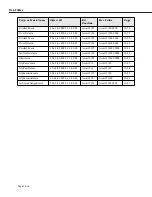NTP Access Control Menu
Page 12-42
Display the Traps Set in the Server
The
ntpvtrap
command allows you to view a list of trap receivers set for the server. To view
the trap list, enter the
ntpvtrap
command at the system prompt. A display similar to the
following is shown:
address 127.0.0.1, port 18447
interface: 0.0.0.5, configured
set for 0 seconds, last set 0 seconds ago
sequence 1, number of resets 1
Field Descriptions
The following section describes the fields shown with the
ntpvtrap
command.
address
. The address of the server where the trap was set.
port
. The port on which the server is listening for
NTP
messages.
♦
Note
♦
This is the TCP and UDP definition of a port, not a
switch interface port.
interface
. The local interface address of the
NTP
server.
set for n seconds
. The time the trap was initially set.
last set
. The time in seconds from when the last trap was set for this server.
sequence
. The number of times the trap was set.
number of resets
. The number of times the trap has been reset.
Remove a Trap (Configured or Otherwise) from the Server
The
ntpdtrap
command allows you to remove a trap receiver for the given address. The trap
receiver will log event messages an other information for the server in a log file.
To delete a trap receiver, enter the
ntpdtrap
command in the following manner:
ntpctrap <address> [<port>] [<interface>]
where address is the IP address of the switch. There are two optional items you can specify:
port
.
The port on the switch used for sending
NTP
messages.
♦
Note
♦
This is the
TCP/IP
and
UDP
definition of a port, not a
switch interface port.
interface
.
The local interface address for this
NTP
entity. For more infor-
mation on interface addresses, see
Display Peer Summary Infor-
mation
on page 12-16.
Summary of Contents for Omni Switch/Router
Page 1: ...Part No 060166 10 Rev C March 2005 Omni Switch Router User Manual Release 4 5 www alcatel com ...
Page 4: ...page iv ...
Page 110: ...WAN Modules Page 3 40 ...
Page 156: ...UI Table Filtering Using Search and Filter Commands Page 4 46 ...
Page 164: ...Using ZMODEM Page 5 8 ...
Page 186: ...Displaying and Setting the Swap State Page 6 22 ...
Page 202: ...Creating a New File System Page 7 16 ...
Page 270: ...Displaying Secure Access Entries in the MPM Log Page 10 14 ...
Page 430: ...OmniChannel Page 15 16 ...
Page 496: ...Configuring Source Route to Transparent Bridging Page 17 48 ...
Page 542: ...Dissimilar LAN Switching Capabilities Page 18 46 ...
Page 646: ...Application Example DHCP Policies Page 20 30 ...
Page 660: ...GMAP Page 21 14 ...
Page 710: ...Viewing the Virtual Interface of Multicast VLANs Page 23 16 ...
Page 722: ...Application Example 5 Page 24 12 ...
Page 788: ...Viewing UDP Relay Statistics Page 26 24 ...
Page 872: ...The WAN Port Software Menu Page 28 46 ...
Page 960: ...Deleting a PPP Entity Page 30 22 ...
Page 978: ...Displaying Link Status Page 31 18 ...
Page 988: ...Displaying ISDN Configuration Entry Status Page 32 10 ...
Page 1024: ...Backup Services Commands Page 34 14 ...
Page 1062: ...Diagnostic Test Cable Schematics Page 36 24 ...
Page 1072: ...Configuring a Switch with an MPX Page A 10 ...
Page 1086: ...Page B 14 ...
Page 1100: ...Page I 14 Index ...