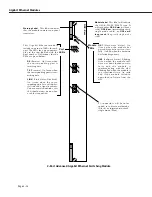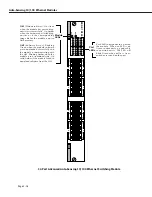Handling Fiber and Fiber Optic Connectors
Page 3-10
Handling Fiber and Fiber Optic Connectors
Using fiber is extremely simple, but a few important rules should always be followed:
Step 1. Use Premium Grade Jumper Cables with Duplex SC Connectors
There are many brands of fiber optic jumper cables, with a wide range of quality between
each manufacturer. Premium cables do three things well:
• They provide a good polish on the fiber optic connector endface (where the light exits the
cable). Endface geometries must be exceptionally precise and aligned to extremely tight
tolerances. The better the endface geometry, the lower the loss and more consistent the
connection. Poor connector interfaces will reflect light back into the laser, causing an
increase in laser noise.
• They mate well with other connector interfaces. Chances are the manufacturer of the
jumper cable will not be the same as the manufacturer of the transceiver connector inter-
face. Premium jumper cables mechanically align themselves well into most transceiver
interfaces. This provides both better performance as well as better repeatability. You will
always see a variance in transceiver power due to connector alignment, often as much as
0.3 to 0.7 dB. Good jumper cables help reduce this variance.
• They continue to mate well after many insertions and removals. Premium grade jumper
use premium connectors that maintain their mechanical integrity up to and beyond 2000
insertion cycles.
For better repeatability, always use duplex (two connectors fused together and terminated to
two cables)
SC
connectors on your jumper cables when connecting to a fiber-optic trans-
ceiver. Two simplex connectors inserted into a transceiver interface will often have up to 3
dB greater variation in repeatability compared to duplex connectors.
Never bend the fiber optic cable beyond its recommended minimum bend radius (1.2 inches
minimum). This introduces bend losses and reflections that will degrade the performance of
your system. It can also damage the fiber, although fiber is much tougher than most would
assume. Still, it is highly recommended to buy only jumper cables with 3mm Kevlar jacket-
ing, which offer superior protection and longer life.
Step 2. Keep Your Fiber Optic Connectors Clean
Unlike electrical connectors, fiber-optic connectors need to be extremely clean to ensure
good system performance. Microscopic particles on the connector endface (where the light
exits the connector) can degrade the performance of your system, often to the point of fail-
ure. If you have low-power output from a fiber-optic transceiver or a fault signal from your
equipment, cleaning your fiber-optic connectors should always be done before trouble shoot-
ing.
Follow the steps below to clean your fiber optic connector:
1.
Hold the connector cleaner tool in the palm of your left hand and, with the silver shutter
upwards, rotate the cloth-forwarding lever (located on the right side of the tool) with your
thumb away from your body. As the lever winds the cleaning cloth inside the case, it
simultaneously opens the silver shutter located at the top of the unit.
Summary of Contents for Omni Switch/Router
Page 1: ...Part No 060166 10 Rev C March 2005 Omni Switch Router User Manual Release 4 5 www alcatel com ...
Page 4: ...page iv ...
Page 110: ...WAN Modules Page 3 40 ...
Page 156: ...UI Table Filtering Using Search and Filter Commands Page 4 46 ...
Page 164: ...Using ZMODEM Page 5 8 ...
Page 186: ...Displaying and Setting the Swap State Page 6 22 ...
Page 202: ...Creating a New File System Page 7 16 ...
Page 270: ...Displaying Secure Access Entries in the MPM Log Page 10 14 ...
Page 430: ...OmniChannel Page 15 16 ...
Page 496: ...Configuring Source Route to Transparent Bridging Page 17 48 ...
Page 542: ...Dissimilar LAN Switching Capabilities Page 18 46 ...
Page 646: ...Application Example DHCP Policies Page 20 30 ...
Page 660: ...GMAP Page 21 14 ...
Page 710: ...Viewing the Virtual Interface of Multicast VLANs Page 23 16 ...
Page 722: ...Application Example 5 Page 24 12 ...
Page 788: ...Viewing UDP Relay Statistics Page 26 24 ...
Page 872: ...The WAN Port Software Menu Page 28 46 ...
Page 960: ...Deleting a PPP Entity Page 30 22 ...
Page 978: ...Displaying Link Status Page 31 18 ...
Page 988: ...Displaying ISDN Configuration Entry Status Page 32 10 ...
Page 1024: ...Backup Services Commands Page 34 14 ...
Page 1062: ...Diagnostic Test Cable Schematics Page 36 24 ...
Page 1072: ...Configuring a Switch with an MPX Page A 10 ...
Page 1086: ...Page B 14 ...
Page 1100: ...Page I 14 Index ...