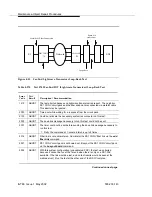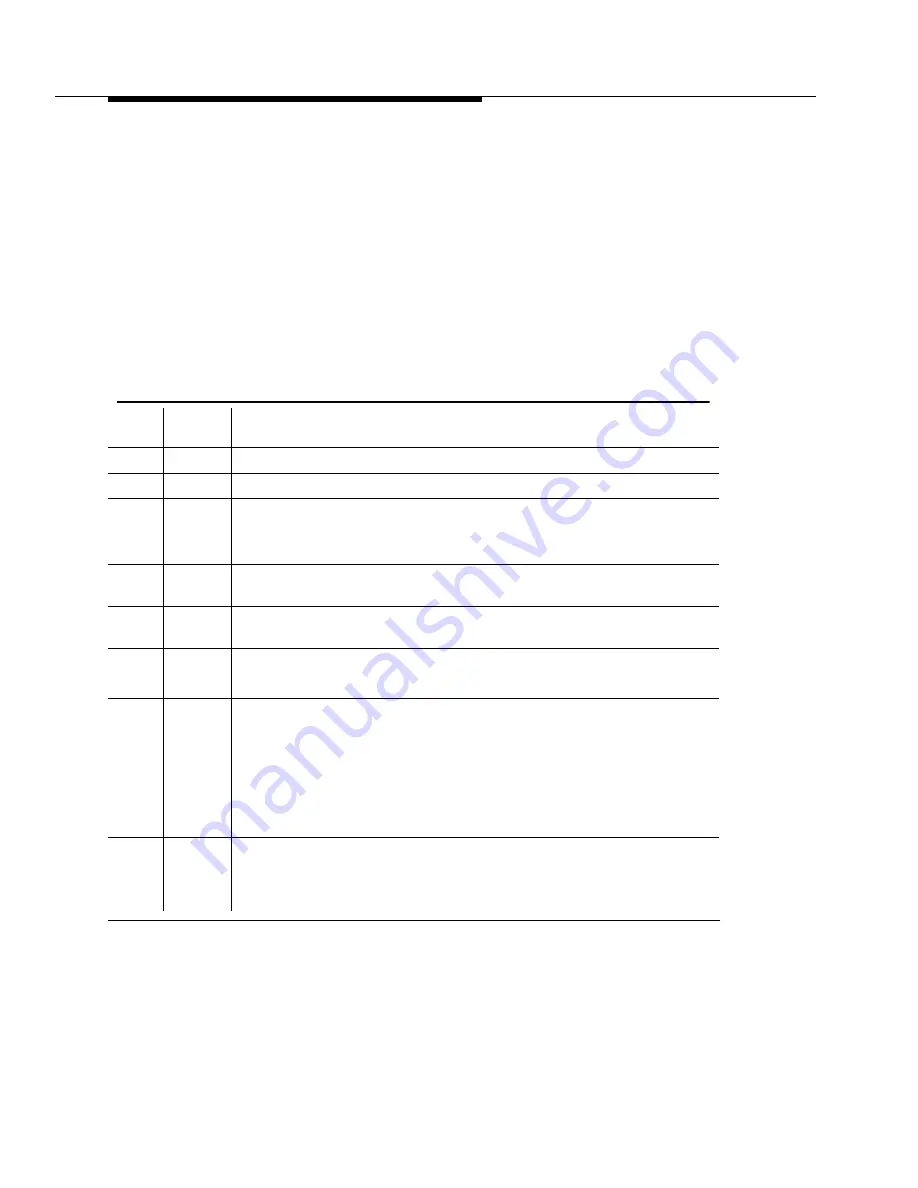
Maintenance-Object Repair Procedures
555-233-143
8-706
Issue 1 May 2002
Reset Test (#787)
This test is destructive.
DS1 CONV circuit pack is reset via the reset board command. When the circuit
pack is reset, firmware executes a series of diagnostic tests on the circuit pack.
The results of these tests are queried from the board when the board is inserted
after completion of the reset sequence. If any of the diagnostic tests fail, the error
log will have an entry of Error Type #1 for this circuit pack’s location, and the alarm
log will have an entry of ON-BOARD MAJOR alarm.
The reset sequence will take about one minute to complete.
Table 8-273.
Test #787 Reset Board
Error
Code
Test
Result
Description / Recommendation
2100
ABORT
Could not allocate the necessary system resources to run this test.
2300
ABORT
The downlink message necessary to run this test could not be sent.
2301
ABORT
The timer could not be set before sending the downlink message necessary to
run this test.
1. Retry the command at 1-minute intervals up to 3 times.
2316
ABORT
Fiber link is not administered. Administer the DS1 CONV fiber link via the add
fiber-link command.
2321
ABORT
DS1 CONV circuit pack is not busied out. Busyout the DS1 CONV circuit pack
via the busyout board command.
2500
ABORT
Internal system error
1. Retry the command at 1-minute intervals up to 3 times.
PASS
Reset sequence was executed successfully. (However, this test result does
not indicate whether the firmware diagnostic tests passed.)
1. Enter the display errors command to check the error log for any failed
diagnostic firmware tests. (This is indicated by an entry of Error Type #1
for this circuit pack’s location.)
2. Enter the display alarms command to check the alarm log for any
ON-BOARD MAJOR alarms.
0
NO
BOARD
The system software found no board.
1. Reset the board.
2. Remotely retry the command.
Summary of Contents for S8700 Series
Page 50: ...Maintenance Architecture 555 233 143 1 26 Issue 1 May 2002 ...
Page 74: ...Initialization and Recovery 555 233 143 3 12 Issue 1 May 2002 ...
Page 186: ...Alarms Errors and Troubleshooting 555 233 143 4 112 Issue 1 May 2002 ...
Page 232: ...Additional Maintenance Procedures 555 233 143 5 46 Issue 1 May 2002 ...
Page 635: ...status psa Issue 1 May 2002 7 379 555 233 143 status psa See status tti on page 7 406 ...
Page 722: ...Maintenance Commands 555 233 143 7 466 Issue 1 May 2002 ...