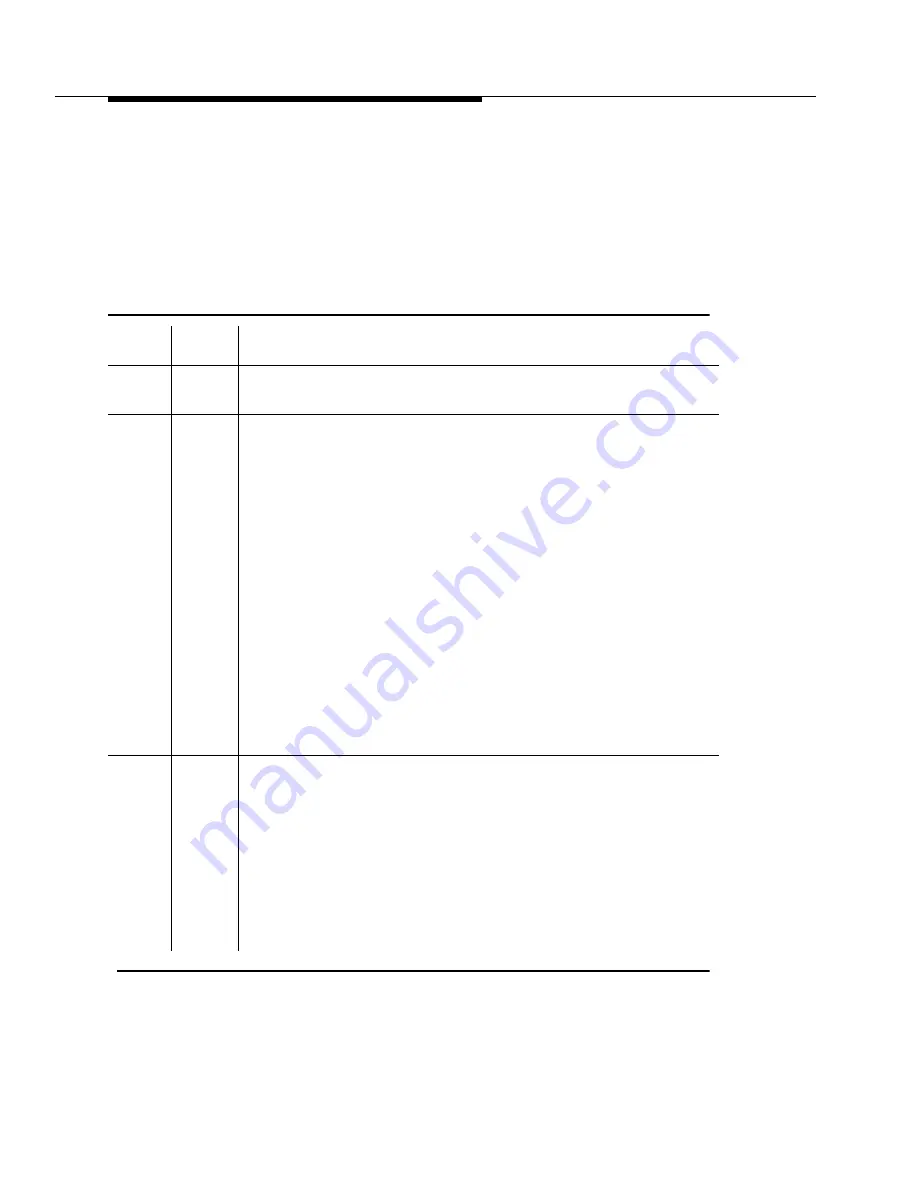
Maintenance-Object Repair Procedures
555-233-143
8-1306
Issue 1 May 2002
Battery and Battery Charger Query Test (#5)
This test queries the PN’s Maintenance circuit pack for the status of the battery
pack and battery charger, and reports the result. During this test, the status LED
on the battery charger is lit and extinguished if the status of the battery charger is
reported as normal. This event is a result of checking that the battery charger is
connected.
Table 8-524.
Test #5 Battery and Battery Charger Query Test
Error
Code
Test
Result
Description / Recommendation
1000
ABORT
System resources required to run this test are not available.
1. Retry the command at 1-minute intervals up to 5 times.
1005
ABORT
The battery charger is not connected. If the system has a UPS and no battery
charger and batteries, ignore this error since the batteries and charger are not
required with certain UPSs.
1. Verify that the battery charger is switched on.
2. Unplug one battery.
3. Switch off the charger and remove its white power cord.
4. Verify that the power cord has at least 106 VAC.
5. Verify that the connector on the rear of the charger is properly inserted.
6. Re-insert the charger power cord and switch on the charger.
7. Plug the battery back in.
8. Run the test environment. The batteries will probably need charging and
may be drained if there were power outages. Reconnect the battery
charger to allow the batteries to recharge. If Test #5 is run before the
batteries are completely charged, the test will fail with Error Code 2. If
Abort 1005 occurs again, escalate the problem.
9. Wait 30 hours and rerun the test.
2000
ABORT
Response to the test request was not received within the allowable time
period.
1. Retry the command at 1-minute intervals up to 5 time.
2. If the test continues to ABORT with error code 2000, check for system
powering problems with the A carrier. Look for and resolve every
AC-POWER and CARR-POW alarm in a multicarrier cabinet system.
Then, repeat the test.
3. If the test continues to ABORT with a 2000 error code, check for and
resolve every MAINT (Maintenance circuit pack) error in an PN. Then,
repeat the test.
Continued on next page
Summary of Contents for S8700 Series
Page 50: ...Maintenance Architecture 555 233 143 1 26 Issue 1 May 2002 ...
Page 74: ...Initialization and Recovery 555 233 143 3 12 Issue 1 May 2002 ...
Page 186: ...Alarms Errors and Troubleshooting 555 233 143 4 112 Issue 1 May 2002 ...
Page 232: ...Additional Maintenance Procedures 555 233 143 5 46 Issue 1 May 2002 ...
Page 635: ...status psa Issue 1 May 2002 7 379 555 233 143 status psa See status tti on page 7 406 ...
Page 722: ...Maintenance Commands 555 233 143 7 466 Issue 1 May 2002 ...






























