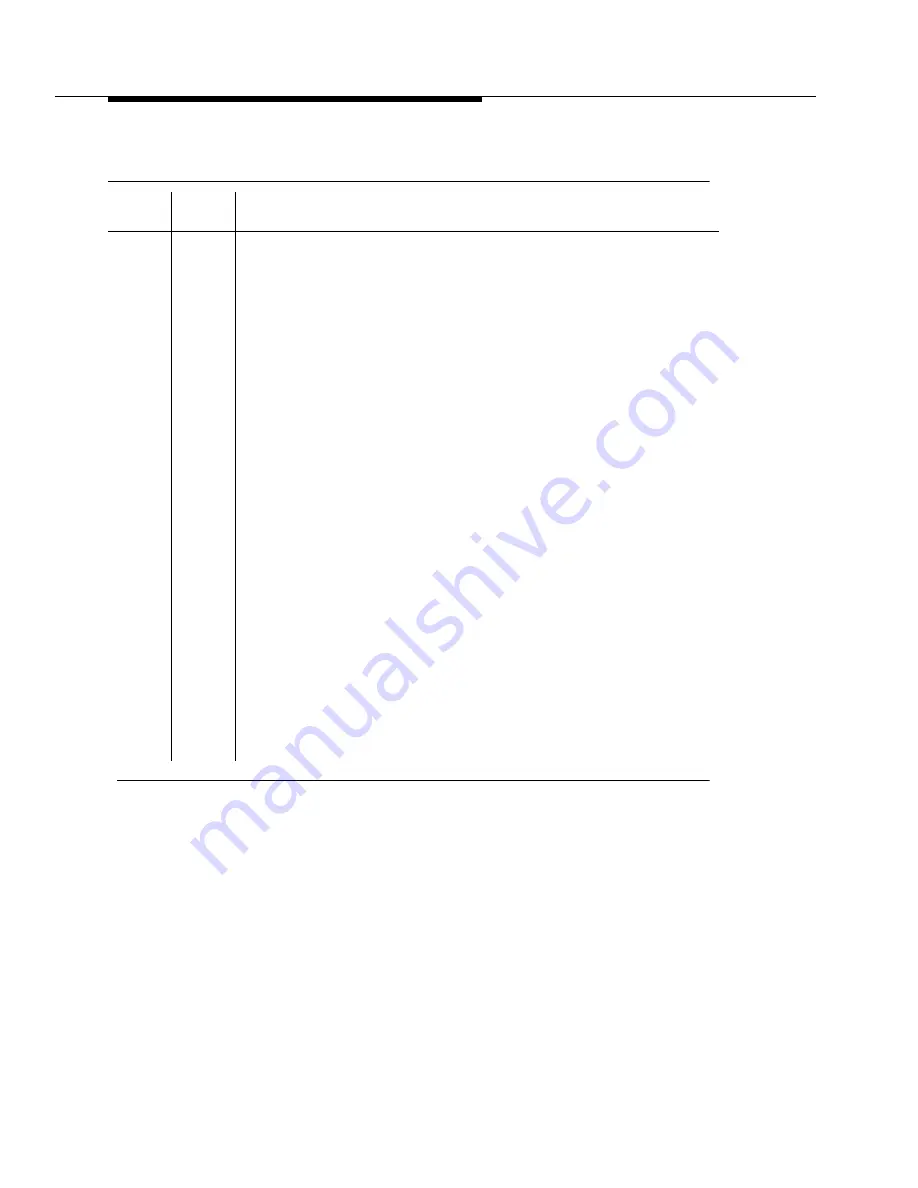
Maintenance-Object Repair Procedures
555-233-143
8-390
Issue 1 May 2002
1
(cont’d)
FAIL
(cont’d)
NONVARIABLE-SPEEDFAN ASSEMBLIES (older or upgraded cabinets):
The AHD1 circuit pack has reported an air-flow problem. The temperature
difference between the air intake and the air exhaust is at least 15
0
C (59
0
F))
and the absolute temperature at the top of the cabinet is at least 50
0
C (122
0
F).
The fans should be running at high speed. If none of the fans are running
then:
1. Look for an resolve every alarm against CARR-POW.
2. Verify that 48 VDC is available to the fan wiring harness connector
between pin pairs 2/3, 8/9, and 10/11. The tolerable range for this
measurement is -42.5 V to -52.5 V.
If 48 VDC is present and the fans are not running, replace the AHD1
circuit pack.
3. If the fans still do not run, escalate the problem.
4. If 48 VDC is absent, replace the CFY1B current limiter card.
If the fans still do not run, escalate the problem.
If some fans are running and some not, replace the defective fans.
5. If every fan can then be started, wait 5 minutes, and rerun the test. If the
test fails again, proceed to the next step.
6. If every fan is running but not at high speed, measure the cabinet
temperature at the air intake and the air exhaust at the top of the cabinet.
a. If the 15
0
-/50
0
-C criteria is met, there is a problem with the AHD1
circuit pack or the fans. Replace the AHD1 circuit pack and/or fans. If
the fans run at high speed, wait 5 minutes for the cabinet to cool, then
retest. If the test fails, escalate the problem.
b. If the 15
0
-/50
0
-C criteria is not met, an EPN’s Maintenance circuit pack
is incorrectly reporting this condition. Resolve every MAINT error and
retest. If the test fails, escalate the problem.
Table 8-162.
Test #122 Cabinet Temperature Query Test —
Continued
Error
Code
Test
Result
Description / Recommendation
Continued on next page
Summary of Contents for S8700 Series
Page 50: ...Maintenance Architecture 555 233 143 1 26 Issue 1 May 2002 ...
Page 74: ...Initialization and Recovery 555 233 143 3 12 Issue 1 May 2002 ...
Page 186: ...Alarms Errors and Troubleshooting 555 233 143 4 112 Issue 1 May 2002 ...
Page 232: ...Additional Maintenance Procedures 555 233 143 5 46 Issue 1 May 2002 ...
Page 635: ...status psa Issue 1 May 2002 7 379 555 233 143 status psa See status tti on page 7 406 ...
Page 722: ...Maintenance Commands 555 233 143 7 466 Issue 1 May 2002 ...






























