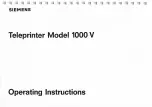3-131
3.2 Messages and Actions
3
NOTE 1: The refreshing backup can be restored (see Section 3.4).
E-6111
The hard disk drive in the main
control unit is abnormal.
The diagnostics are required.
Abnormal HDD in main control unit is
detected.
Replace the HDD.
W-7001
Carrier was removed.
Remove film and then install the
carrier.
Carrier was removed with a film
remaining in it during film feeding
(Causes of the error message)
1. Carrier was removed during film
feeding
2. Broken plug-in connector/harness
1. Reinstall the carrier.
2. Replace the plug-in connector.
W-7002
Carrier sensor not calibrated
correctly.
Remove the carrier and then clean
the glass surface of the upper and
lower feeding lanes with a dried
cotton swab.
CYA23 sensor calibration error
(Causes of the error message)
1. Dust or dirt adhered to glass of
upper or lower feed lane
2. Alcohol stains on inside of glass
due to use of cotton swab soaked
with alcohol
3. Poorly connected or broken sensor
harness
4. Faulty or deteriorated sensor LED
5. Faulty or deteriorated sensor
1. Clean the glass.
2. Clean the class.
3. Reconnect or replace the harness.
4. Replace the sensor LED.
5. Replace the sensor.
I-7003
The carrier software must be
upgraded.
Upgrade it? It takes about 5 min.
Carrier program file stored in HDD
differs from one in carrier.
(Causes of the error message)
1. Upgraded scanner software
2. Faulty version information file in
HDD
1. Upgrade the carrier version.
2. Reinstall the system software.
(NOTE 1)
I-7004
Upgrading the carrier software. It
takes about 5minutes.
Do not touch the carrier.
Upgrading carrier software
Wait until upgrading is completed.
I-7005
Upgrading of the carrier is completed.
Install the carrier again.
Carrier upgrading completion
–
E-7006
Upgrading of carrier software failed.
Consult your technical
representative.
Carrier upgrading file does not exist.
(Causes of the error message)
1. File does not exist.
2. File reading failure
3. Faulty CYA23 circuit board
1. Reinstall the system software.
2. Upgrade the system software
again. If the error occurs again,
reinstall the system software.
(NOTE 1)
3. Replace the circuit board.
E-7007
Upgrading of carrier software failed.
Consult your technical
representative.
Incorrect contents in carrier
upgrading file
(Causes of the error message)
1. Faulty upgrading file
2. Faulty CYA23 circuit board
1. Reinstall the system software.
2. Replace the circuit board.
W-7008
Because the version of the carrier
software is incorrect, this carrier
cannot be used.
Install the carrier again, and then
upgrade the software.
Upgrading instraction was canceled.
Remove and reinstall the carrier.
Click [Yes] in the “I-7003” dialog box
to upgrade the system.
W-7009
The carrier was removed during
upgrading of the software.
Install the carrier again, and then
upgrade the software.
Carrier was removed during
upgrading carrier.
Reinstall the carrier and perform
upgrading again.
No.
Message
Factor
Actions