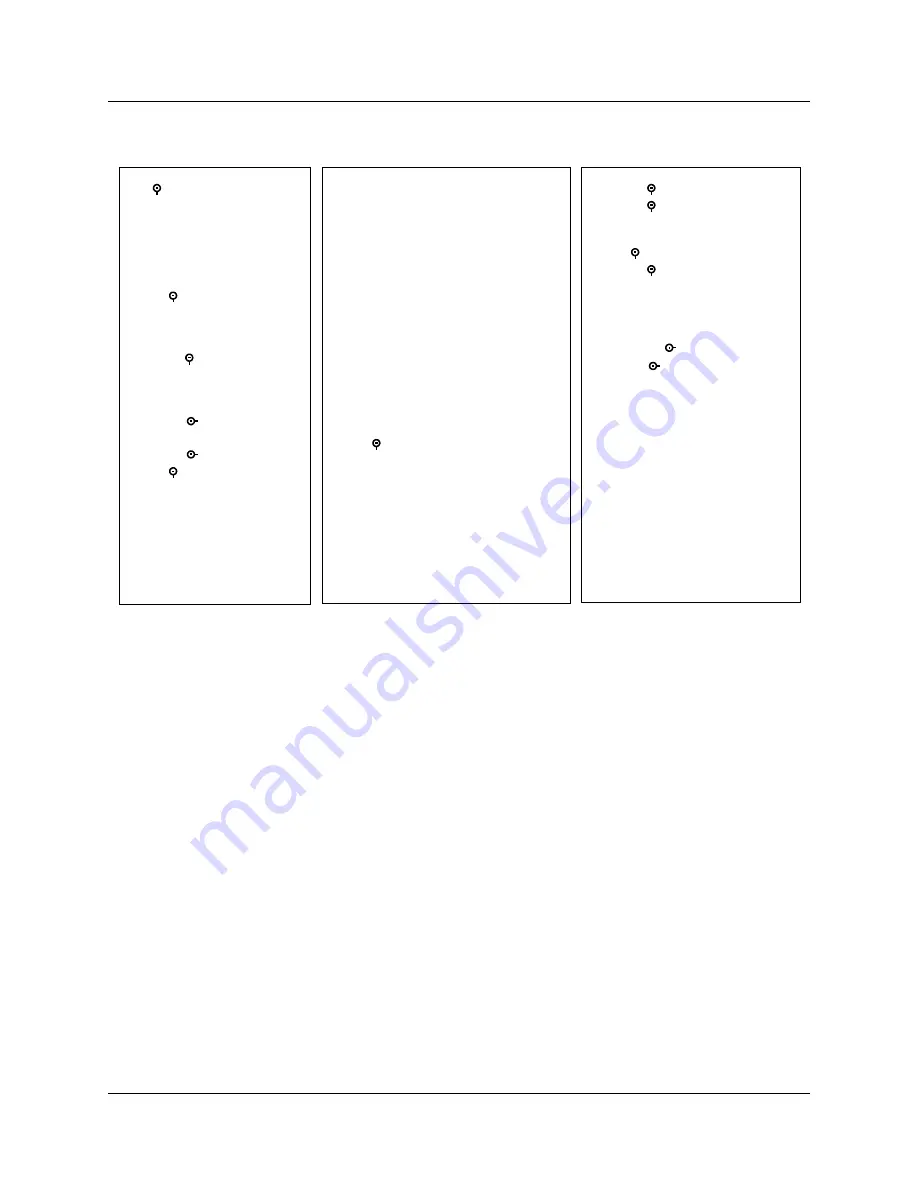
Copying settings to other DNs
401
Programming Operations Guide
Figure 125
Headings found under typical DNXXX heading
Copying settings to other DNs
The
Copy
command allows you to duplicate programming for a telephone and apply it to another
telephone, a range of telephones, or to all the telephones on the system. If information is copied to
a record with an assigned telephone, the copy information replaces the existing settings.
Note:
Unique configurations, such as the Name, do not copy over.
Follow these steps to copy telephone configurations:
1
Click on the keys beside
Services, Telephony Services, System DNs,
and
Active Set DNs
.
2
Click the DN number for the record that has the settings you want to copy.
If you want to copy a specific part of the record, open the DN record and pick the heading you
want to copy, such as Line Access or Capabilities.
3
On the
Edit
menu, click
Copy
.
The following screen appears, depending on which heading you selected:
DN XXX-XXX
General
Name
DN type
Device port
Control set
Call log passwords
Line Access
Prime line
Intercom keys
OLI number
Line Assignment
(Line 001)
Appearance type
Vmsg set
Line Pool Access
Pool A
Answer DNs
Capabilities
DND on busy
Handsfree
HF answerback
Pickup group
Page zone
Paging
Direct dial
Button programming
User speed dial
External #
Facility
Restrictions
Set restrictions
Set lock
Allow last number
Allow saved number
Allow link
Schedules
Line/set restrictions
Telco features
First display
Auto called ID
Set log space
Available log space
Priority call
Auto hold
Aux ringer
Allow redirect
Redirect ring
Keep DN alive
Receive short tones
SM Supervisor
Auto hold for incoming page
Call forward
Fwd no answer to
Fwd no answer delay
Fwd on busy to
Hotline
Type
ATA settings
Intrusion
User preferences
Model
Call log options
Dialing options
Language
Contrast
Distinctive Ring in Use
Ring type
Summary of Contents for BCM 3.7
Page 4: ...4 Software licensing N0008589 3 3...
Page 32: ...32 Contents N0008589 3 3 W 937 Index 939...
Page 46: ...46 Tables N0008589 3 3...
Page 64: ...64 How to get help N0008589 3 3...
Page 90: ...90 Manually activating Telnet N0008589 3 3...
Page 116: ...116 Delayed system restart N0008589 3 3...
Page 194: ...194 Configuring a data module N0008589 3 3...
Page 276: ...276 Setting line telco features N0008589 3 3...
Page 310: ...310 Using COS passwords N0008589 3 3...
Page 364: ...364 Enhanced 911 E911 configuration N0008589 3 3...
Page 380: ...380 Renumbering DNs N0008589 3 3...
Page 398: ...398 Saving wizard pages on your computer N0008589 3 3...
Page 458: ...458 Voice Mail settings N0008589 3 3...
Page 488: ...488 Setting system telco features N0008589 3 3...
Page 508: ...508 Other programming that affects public networking N0008589 3 3...
Page 522: ...522 PRI networking using Call by Call services N0008589 3 3...
Page 592: ...592 Monitoring Hunt groups N0008589 3 3...
Page 636: ...636 Configuring Double Density N0008589 3 3...
Page 640: ...640 Using the Network Update Wizard N0008589 3 3...
Page 666: ...666 Importing and Exporting DHCP data N0008589 3 3...
Page 722: ...722 Restarting the router N0008589 3 3...
Page 726: ...726 Important Web Cache considerations N0008589 3 3...
Page 748: ...748 Configuring an Interface with NAT N0008589 3 3...
Page 794: ...794 IPSec N0008589 3 3...
Page 818: ...818 Configuring the Policy Agent characteristics N0008589 3 3...
Page 832: ...832 Firewall rules for Business Communications Manager with Dialup interfaces N0008589 3 3...
Page 876: ...876 ISDN Programming N0008589 3 3...
Page 1004: ...1004 Index N0008589 3 3...






























