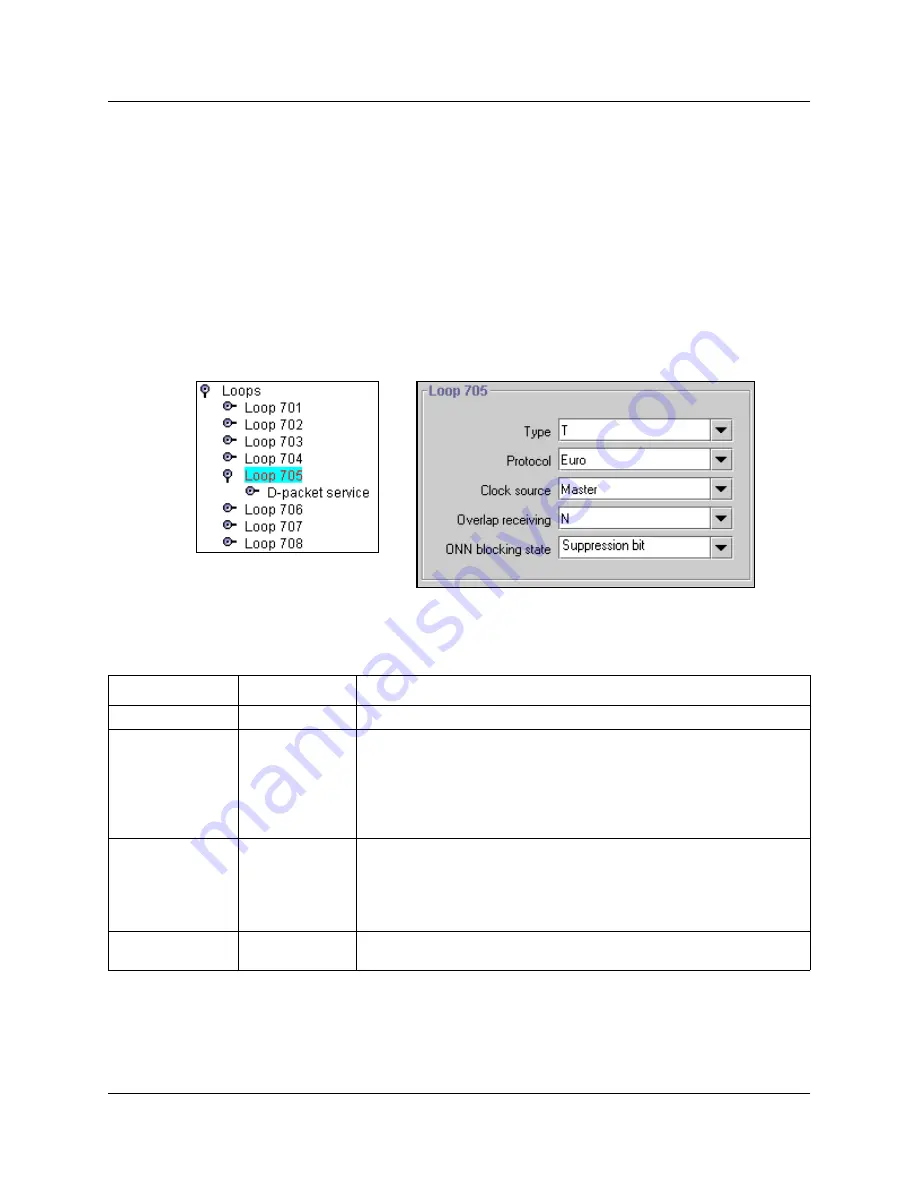
282
Identifying BRI T-loops (ETSI, QSIG)
N0008589 3.3
Identifying BRI T-loops (ETSI, QSIG)
BRI loops for ETSI and ETSI-QSIG provide some flexibility in defining the T-loop
characteristics. Refer to
“Core software and regions” on page 834
for a detailed list of countries
that use these profiles.
1
Collect the information supplied by your service provider.
2
In the Unified Manager, click on the keys beside
Services
,
Telephony Services
,
Loops
.
3
Click on the loop number you want to configure as an ISDN trunk connection.
Figure 68
T-loop screen (UK profile)
4
Configure the loop settings according to the following table:
Table 46
Loop settings
Attribute
Value
Description
Type
T
Protocol
Euro, QSIG
Select the appropriate ISDN protocol.
The values displayed depend on both the market profile and software
keycodes.
Euro - ETSI ISDN standard
QSIG - also an ETSI standard. Only appears if the ETSI QSIG keycode is
loaded.
Clock Source
Primary
Secondary
Master
Default: Master
This setting determines whether the system uses this module as the clock
source for the network.
Note:
Most service providers will be the Master, so this field will be set to
Primary or Secondary.
Overlap receiving
Y or N
Supports target lines in markets which use Overlap receiving signaling on
the BRI trunks. Overlap receiving must be configured for each BRI loop.
Summary of Contents for BCM 3.7
Page 4: ...4 Software licensing N0008589 3 3...
Page 32: ...32 Contents N0008589 3 3 W 937 Index 939...
Page 46: ...46 Tables N0008589 3 3...
Page 64: ...64 How to get help N0008589 3 3...
Page 90: ...90 Manually activating Telnet N0008589 3 3...
Page 116: ...116 Delayed system restart N0008589 3 3...
Page 194: ...194 Configuring a data module N0008589 3 3...
Page 276: ...276 Setting line telco features N0008589 3 3...
Page 310: ...310 Using COS passwords N0008589 3 3...
Page 364: ...364 Enhanced 911 E911 configuration N0008589 3 3...
Page 380: ...380 Renumbering DNs N0008589 3 3...
Page 398: ...398 Saving wizard pages on your computer N0008589 3 3...
Page 458: ...458 Voice Mail settings N0008589 3 3...
Page 488: ...488 Setting system telco features N0008589 3 3...
Page 508: ...508 Other programming that affects public networking N0008589 3 3...
Page 522: ...522 PRI networking using Call by Call services N0008589 3 3...
Page 592: ...592 Monitoring Hunt groups N0008589 3 3...
Page 636: ...636 Configuring Double Density N0008589 3 3...
Page 640: ...640 Using the Network Update Wizard N0008589 3 3...
Page 666: ...666 Importing and Exporting DHCP data N0008589 3 3...
Page 722: ...722 Restarting the router N0008589 3 3...
Page 726: ...726 Important Web Cache considerations N0008589 3 3...
Page 748: ...748 Configuring an Interface with NAT N0008589 3 3...
Page 794: ...794 IPSec N0008589 3 3...
Page 818: ...818 Configuring the Policy Agent characteristics N0008589 3 3...
Page 832: ...832 Firewall rules for Business Communications Manager with Dialup interfaces N0008589 3 3...
Page 876: ...876 ISDN Programming N0008589 3 3...
Page 1004: ...1004 Index N0008589 3 3...






























