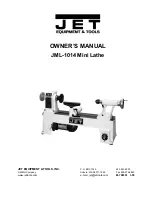1-33
基本操作
BASIC OVERVIEW
9-1
手動機内ツールプリセッタアーム(着脱式・第
2
主軸側)取付け、取外し手順
Installing and Removing the Manual In-Machine Tool Presetter Arm
(Detachable Type, Spindle 2 Side)
<取付け手順>
<Installing the Presetter Arm>
<取外し手順>
<Removing the Presetter Arm>
スタイラス
Stylus
ロッキングレバー
Locking Lever
プリセッタアーム
Presetter Arm
ベース側
Base Side
プリセッタアーム側
Presetter Arm Side
パッキン
Packing
溝
Groove
保護カバー
Protective Cover
ベース
Base
手順
Procedure
1.
ベースの周囲の異物を取り除く。
Clean the area around the base.
2.
ロッキングレバーを左に回し、保護カバーを取り外
す。
Turn the locking lever counterclockwise and remove
the protective cover.
3.
プリセッタアームを収納箱から取り出す。
Remove the presetter arm from the container.
4.
プリセッタアームおよびベースの接点に切りくずやご
みなどが付着していないか確認する。
Make sure that the connecting parts of the presetter
arm and the base are free of chips and foreign matter.
5.
プリセッタのスタイラスが上を向くようにベースの
パッキンとプリセッタの溝を合わせ、プリセッタを
ベースに取り付ける。
Install the presetter arm on the base while aligning the
packing of the base with the groove on the presetter,
with the stylus upward.
6.
ロッキングレバーを右に回す。
Turn the locking lever clockwise.
手順
Procedure
1.
プリセッタアームを手で持ちながらロッキングレバー
を左に回す。
Hold the presetter arm and turn the locking lever
counterclockwise.
2.
プリセッタアームを引っ張ってベースから取り外す。
Pull the presetter arm to remove it from the base.
3.
プリセッタアームを収納箱に収納する。
Store the presetter arm in the container.
4.
保護カバーおよびベースの接点部に切りくずやごみな
どが付着していないか確認する。
Make sure that the connecting parts of the base and
the protective cover are free of chips and foreign
matter.
5.
保護カバーをベースに差し込み、ロッキングレバーを
右に回す。
Insert the protective cover onto the base and turn the
locking lever clockwise.
Summary of Contents for MSX-850
Page 54: ...1 CHAPTER 1 BASIC OVERVIEW...
Page 170: ...2 CHAPTER 2 MACHINE OPERATIONS...