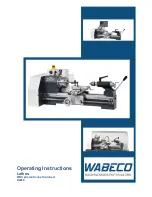1-84
基本操作
BASIC OVERVIEW
17-5-2
プログラム作成方法
Programming Method
プログラムを作成するには、下記の
3
つの方法があ
ります。
1.
NC
文を直接入力する
NC
操作パネルのキーを使って、プログラムを直
接入力します。
2.
対話自動プログラミング機能を利用する
対話画面で表示される指示に従って加工データ
を入力すると、プログラムを作成することがで
きます。
3.
MORI-APL
(オプション)を利用する
パソコン上で、画面の指示に従って加工データ
を入力すると、プログラムを作成することがで
きます。
To create programs, use one of the following three methods:
1.
Entering an NC program manually
You can input whole NC program statements using the
data entry keys on the NC operation panel.
2.
Using the Conversational Automatic Programming Sys-
tem (CAPS)
CAPS allows you to create programs automatically by
entering the requested data in response to the
instructions on the CAPS screen.
3.
Using the MORI-APL (option)
MORI-APL allows you to create programs automatically
by entering the requested data in response to on-screen
instructions on a PC.
17-5-3
プログラムの基本的なパターン
Basic Pattern of Program
17-5-3-1
チャックワーク加工
Chuck-Work Programming
それぞれの工具(外径バイト、ねじ切りバイトな
ど)のパートプログラムを作成するときは、次のよ
うな基本的なパターンがあります。
When creating a part program for each tool (O.D. cutting tool,
thread cutting tool etc.), the following basic patterns are used.
詳細は別冊
"
対話機能ユーザーズマ
ニュアル
"
詳細は
MORI-AP
インストール
CD
収
録
"MORI-APL/ZT/NT
操作説明書
"
For details, refer to separate volume,
CONVERSATIONAL PROGRAMMING
USERS' MANUAL.
For details on CAPS screens, refer to
For details, refer to "MORI-APL/ZT/NT
OPERATION MANUAL" included in the
MORI-AP install CD.
Summary of Contents for MSX-850
Page 54: ...1 CHAPTER 1 BASIC OVERVIEW...
Page 170: ...2 CHAPTER 2 MACHINE OPERATIONS...