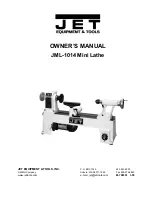2-318
詳細説明
MACHINE OPERATIONS
17-2-2
補正モード
Offset Mode
スタートアップが終了し、工具径補正実行中のプロ
グラムを補正モードといいます。
1.
工具の進行方向に対して、素材の位置が変わら
ないとき
プログラムの進行方向に対して、ワークの形状
に工具が接して移動します。
The mode in which the cutter radius offset function is valid,
after the start-up, is called the offset mode.
1.
Behavior when the direction of tool offset (right, left) is
not changed
The tool moves along the workpiece shape with its
periphery in contact with the shape.
1
1
2.
工具の進行方向に対して、素材の位置が変わる
とき
プログラムの進行方向に対して、素材の位置が
変化するときすなわち、
G
コードが変化すると
き(
G41
↔
G42
)は、素材の位置が変化したブ
ロックのつなぎ目で両素材に接します。
2.
Behavior when the direction of tool offset (right, left) is
changed
If the direction of offset changes in a program, as
illustrated below, i.e., if the G code calling the cutter
offset function changes between G41 and G42, the
periphery will come into contact with the workpiece
shape that is defined in the two consecutive blocks
where the G code changes from G41 to G42, or vice
versa.
2
2
(X100.0, Y20.0)
(X70.0, Y20.0)
R10.0
(X70.0, Y45.0)
(X25.0, Y55.0)
(X50.0, Y55.0)
1
2
3
4
5
6
G17 G42 G00 X100.0 Y20.0;
. . .
G01 X70.0 F200; . . . . . . . . . . . .
Y45.0; . . . . . . . . . . . . . . . . . . . . .
G03 X50.0 Y55.0 R10.0; . . . . . .
G01 X25.0; . . . . . . . . . . . . . . . . .
X_ Y_ ;
1
2
3
4
5
(スタートアップ)
(Start-up)
補正モード
Offset mode
補正モード中に、
G17, G19
で加工平面
を切り替えないでください。補正モー
ド中に加工平面を切り替えると、画面
にアラーム(
P112
)が表示され、機械
が停止します。
Do not change the plane with G17 or G19 in the
offset mode. If changed, an alarm occurs, and
an alarm message (P112) is displayed on the
screen and the machine stops operating.
スタートアップのブロックと次のブロックでは、
G41
↔
G42
の切替えは行えません。
Changing the G code mode between G41 and G42
cannot be specified in the start-up and the next block.
(X70.0, Y40.0)
1
2
G17 G41 X70.0 Y60.0;
Y40.0; . . . . . . . . . . . . . . . .
G42 X_ Y_ ;
. . . . . . . . . . .
1
2
Summary of Contents for MSX-850
Page 54: ...1 CHAPTER 1 BASIC OVERVIEW...
Page 170: ...2 CHAPTER 2 MACHINE OPERATIONS...