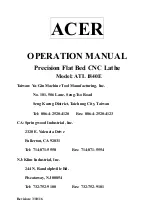2-46
詳細説明
MACHINE OPERATIONS
4-2-1-3
メモリモードでのプログラムチェック画面
Program Check Screen in MEMORY Mode
<ソフトキー機能>
画面右下の表示内容はソフトキーにより切り替わり
ます。
【再開】プログラムを中断した場合、プログラムを
再開するために使用します。
【モーダル
1/2
】
以前に実行されたモーダルな情報が表示されます。
再度このソフトキーを押すと、表示ページが
1
ペー
ジ目と
2
ページ目の間で切り替わります。
<Soft-Key Functions>
The display at the lower right of the screen is changed by
pressing the following soft-keys.
[RESTART]
When a program is suspended, this soft-key is used to restart
the suspended operation.
[MODAL 1/2]
The modal information that is currently valid is displayed. The
first page and second page are switched by pressing the soft-
key.
モード選択ボタン
〔メモリ〕
→
機能キー
(プログラム)
プログラム再開機能はオプションです。
1.
【部品
: 0
】で加工部品数のクリアができ
ます。
モーダル
1
ページ目のときに表示されま
す。
2.
【運転時間
: 0
】で運転時間のクリアがで
きます。
モーダル
2
ページ目のときに表示されま
す。
3.
【部品:
0
】および【運転時間:
0
】は
MAPPS
パラメータ
No. 649 = 1
の設定で
表示されます
.
4.
モーダル情報の
1
ページ目に
12
個のモー
ダル
G
コードが表示されますが、
MAPPS
パラメータの設定で表示される
モーダル
G
コードグループを変更できま
す。表示したいモーダル
G
コードグルー
プの番号から
"1"
を引いた数を以下の
MAPPS
パラメータに設定します。
No. 1580
(
1
番目)~
No. 1587
(
8
番目)
No. 1600
(
9
番目)~
No. 1603
(
12
番目)
<例>
3
番目のモーダル
G
コードの表示部へ
モーダル
G
コード第
4
グループのモーダ
ル
G
コードを表示させる場合は、
No. 1582 = 3
を設定します。
溝幅補正(オプション)モード中は、モーダ
ル情報表示部の
"
刃先
C"
欄の表示は以下のよ
うに変化します。
•
背景色が緑色になる。
•
仮想刃先点切替え後の仮想刃先点番号が
表示される。
Mode selection button
[Memory]
→
Function selection key
(PROG)
The program restart function is an option.
1.
The number of machined workpieces can be
cleared by pressing
[WORK: 0]
.
The soft-key is displayed in the first page of
modal information.
2.
The operating time can be cleared by pressing
[RUN: 0]
.
The soft-key is displayed in the second page of
modal information.
3.
[WORK: 0]
and
[RUN: 0]
are displayed when
MAPPS parameter No. 649 is set to "1".
4.
A total of 12 modal G codes are displayed in the
first page of the modal information screen. It is
possible to change the G code groups to be
displayed on the screen by changing MAPPS
parameter settings. Subtract "1" from the group
number of the G code group to be displayed and
set the value to the following MAPPS parameters.
No. 1580 (1st position) to No. 1587 (8th position)
No. 1600 (9th position) to No. 1603 (12th
position)
<Example>
To display the modal G code of group 4 in the 3rd
modal G code display position, set No. 1582 = 3.
During the groove width tool offset mode (option), the
column "T NS C" on the modal information display
changes as follows:
•
The background color turns green.
•
The imaginary tool nose point number after
switching is displayed.
For the imaginary tool nose point number, refer to
"<Switching the imaginary tool nose point and shift
Summary of Contents for MSX-850
Page 54: ...1 CHAPTER 1 BASIC OVERVIEW...
Page 170: ...2 CHAPTER 2 MACHINE OPERATIONS...