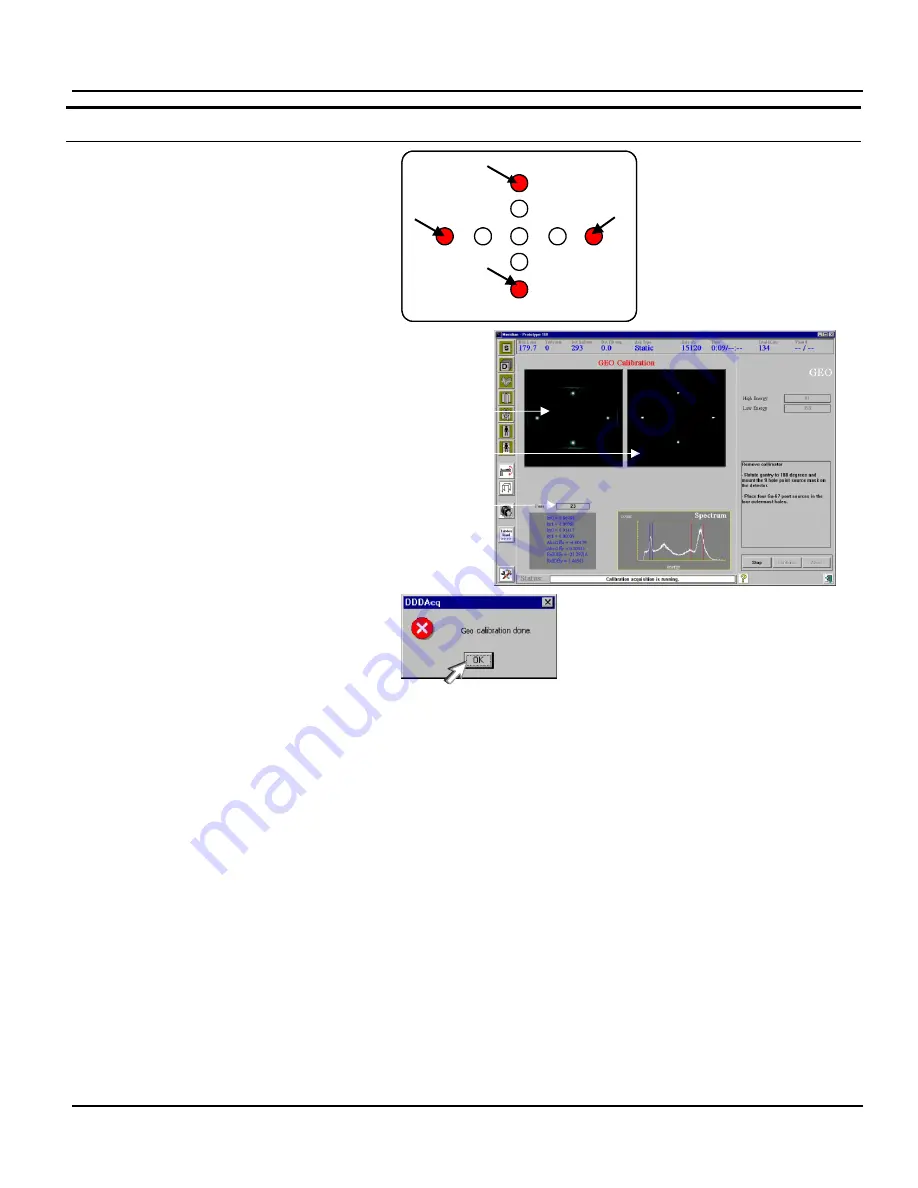
Calibration
1MAN0158-H11 04-2005 CSIP Level 1
CardioMD Service Manual
4-19
Procedure Details
13.
Mount the GeoCal mask on the detector to
be calibrated. Place the 4 lead pigs in the 4
outer holes in the mask.
14.
Click Start.
During calibration, the GeoCal acquisition
page looks similar to the example on the right.
When the geometry calibration is completed,
the message shown to the right appears.
15.
Click OK to close the message box.
Typical GEOCal results are:
•
Parameter KX0:
1 +/– 0.2
•
Parameter KX1:
0 +/– 0.01
•
Parameter KY0:
1 +/– 0.2
•
Parameter KY1:
0 +/– 0.01
•
Parameter ABSOFFX: 0 +/– 1
•
Parameter ABSOFFY: 0 +/– 1
•
Parameter RELOFFX: 0 +/– 1
•
Parameter RELOFFX: 0 +/– 1
Note
. These typical results apply regardless of
the isotope used.
Note
. After GeoCal, a PMT update is required
because the size of the flood image has been
altered.
16.
Repeat the procedure to calibrate the other
detector, or
Low energy
image
High energy
image
Iteration
progress
Summary of Contents for CARDIOMD
Page 1: ...CARDIOMD SERVICE MANUAL 1MAN0158 H11 04 2005 CSIP Level 1 ...
Page 10: ...Introduction x CardioMD Service Manual 1MAN0158 H11 04 2005 CSIP Level 1 ...
Page 16: ...Safe Operating Practices 1 6 CardioMD Service Manual 1MAN0158 H11 04 2005 CSIP Level 1 ...
Page 164: ...Detector Calibration Files 5 60 CardioMD Service Manual 1MAN0158 H11 04 2005 CSIP Level 1 ...
Page 328: ...Installation Procedures 9 38 CardioMD Service Manual 1MAN0158 H11 04 2005 CSIP Level 1 ...
Page 348: ...Planned Maintenance Procedures 11 6 CardioMD Service Manual 1MAN0158 H11 04 2005 CSIP Level 1 ...
Page 465: ......






























