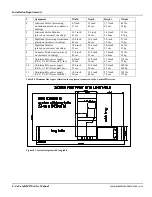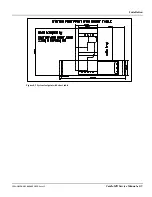Software Update Procedures
1MAN0158-H11 04-2005 CSIP Level 1
CardioMD Service Manual
7-17
Procedure Details
24.
Remove the SW load cable and reconnect
the CANbus cable to the CAN_IN connec-
tor of the slave motion controller.
Note
. After the programming, it is important
that the motion controllers start up in the right
sequence as the motion controllers must syn-
chronize to each other via a bi-directional
communication link. For safety reasons, the
two motion controllers supervise each other
and disable all motions in case of faults.
Proceed as follows:
25.
Reset both motion controllers (SW10 in
position up).
26.
Then remove the reset on the master mo-
tion controller (motion controller to the
right – SW10 in position down).
27.
Finally, remove the reset on the slave mo-
tion controller (motion controller to the
left – SW10 in position down).
As an alternative to resetting both motion con-
trollers, you can power cycle the gantry. This
ensures that the motion controllers start up
correctly:
28.
Shut down the Acquisition PC.
29.
Switch gantry power off and then back on.
30.
Remount the front cover on the table cabi-
net.
31.
Remove the E-Stop and press the hand
controller Collision Override button to en-
able power to the motors.
Summary of Contents for CARDIOMD
Page 1: ...CARDIOMD SERVICE MANUAL 1MAN0158 H11 04 2005 CSIP Level 1 ...
Page 10: ...Introduction x CardioMD Service Manual 1MAN0158 H11 04 2005 CSIP Level 1 ...
Page 16: ...Safe Operating Practices 1 6 CardioMD Service Manual 1MAN0158 H11 04 2005 CSIP Level 1 ...
Page 164: ...Detector Calibration Files 5 60 CardioMD Service Manual 1MAN0158 H11 04 2005 CSIP Level 1 ...
Page 328: ...Installation Procedures 9 38 CardioMD Service Manual 1MAN0158 H11 04 2005 CSIP Level 1 ...
Page 348: ...Planned Maintenance Procedures 11 6 CardioMD Service Manual 1MAN0158 H11 04 2005 CSIP Level 1 ...
Page 465: ......