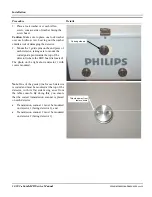CardioMD AC Option
1MAN0158-H11 04-2005 CSIP Level 1
CardioMD Service Manual
12-107
12.6.4.3
Software Configuration of AC Option
Procedure Details
Start the Windows Notepad application:
1.
Click the Windows Start button. Then
select
Programs
,
Accessories
and
Notepad
.
2.
In the Notepad window, select
File
,
Open
.
3.
In the Open dialog box, select
All files
from the Files of Type drop-down list.
4.
Select the file:
C:\Cardiocam\ACoption.ini
and
click Open.
The entry
ACoption=0
indicates that the AC
option is disabled.
5.
Change the line to say
ACoption=1
.
The entry
ExportAll=0
indicates that when
the acquisition PC is set up to automatically
transfer study files to the processing station
immediately after a study is completed, only
selected study files from AC SPECT and
Gated SPECT studies are exported.
To set up the acquisition PC to export all AC
study files automatically to the processing
station:
6.
Change the ExportAll entry to say
ExportAll=1
.
More detailed information on exporting AC
study files can be found in Chapter 7
CardioMD AC Option
of the CardioMD
Operator’s Manual.
When all corrections are done:
7.
Select
File
,
Save
to save the modified
ACoption.ini
file.
8.
Click the Close button to close down the
Notepad program.
Summary of Contents for CARDIOMD
Page 1: ...CARDIOMD SERVICE MANUAL 1MAN0158 H11 04 2005 CSIP Level 1 ...
Page 10: ...Introduction x CardioMD Service Manual 1MAN0158 H11 04 2005 CSIP Level 1 ...
Page 16: ...Safe Operating Practices 1 6 CardioMD Service Manual 1MAN0158 H11 04 2005 CSIP Level 1 ...
Page 164: ...Detector Calibration Files 5 60 CardioMD Service Manual 1MAN0158 H11 04 2005 CSIP Level 1 ...
Page 328: ...Installation Procedures 9 38 CardioMD Service Manual 1MAN0158 H11 04 2005 CSIP Level 1 ...
Page 348: ...Planned Maintenance Procedures 11 6 CardioMD Service Manual 1MAN0158 H11 04 2005 CSIP Level 1 ...
Page 465: ......