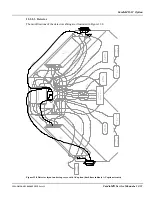Detailed Description
12-24
CardioMD Service Manual
1MAN0158-H11 04-2005 CSIP Level 1
Line Source Housing
, page 12-18). Depending on the distance the line source has to move, this
procedure takes from 3 to 10 seconds.
The line source can only be controlled from the acquisition PC, not from the hand controller.
Shutter Control
The line source compartment’s shutter mechanism is operated via an output port of the motion
controller. The shutter can only be opened when motor power is present (48 V). Unlike the rest of
the motion controller’s CANbus interface, the shutter CANbus commands do not require any
previous configuration of the motion controller CANbus interface. Thus, the fact that the shutter
opens and/or closes does
not
indicate that the CANbus interface has been correctly configured.
Indicators
The motion controller has a single LED, which is visible through the printed circuit board next to
the RJ45 connector to the CANbus. The significance of the LED is explained in Table 12.3.
LED condition
Signifies
OFF
Power supply to line source motion controller logic
and interface is OFF, or motion controller is
defective
Red
Power to line source motion controller motor supply
is OFF due to a collision, E-Stop or power supply
error
Green
Motion controller hardware ready for operation
Table 12.3 Line source motion controller LED indication
Manual Control of Line Source Motions
It is possible to control the motions of the line source housing and of the shutter manually. To do
this, a PC must be connected to one of the EDC boards (which one is not important) via its RS232
interface.
Motion commands are issued via the Windows HyperTerminal program. For instructions on
connecting the PC’s serial interface to the EDC board and using the HyperTerminal program, see
Chapter 5
Diagnostics
, the section
EDC Module Diagnostics
. Alternatively, you can use another
terminal emulator program, for example ttermpro. The use of this program is described in
Chapter 7
Software Update Procedures
.
Table 12.4 details commands used for manual operation of the line source shutter. Note that
->
is
the command prompt issued by the EDC board indicating that the EDC board is connected and
waiting for a command).
Detector Shutter
Operation Command
Open
-> canmsg 0x314 0x4f 0x42 1 0 1 0 0 0
1
Close
-> canmsg 0x314 0x4f 0x42 1 0 0 0 0 0
Open
-> canmsg 0x315 0x4f 0x42 1 0 1 0 0 0
2
Close
-> canmsg 0x315 0x4f 0x42 1 0 0 0 0 0
Table 12.4 Commands for manual control of line source shutter
Table 12.5 details the command sequences required in order to move the line source housing
inside the line source compartment.
Summary of Contents for CARDIOMD
Page 1: ...CARDIOMD SERVICE MANUAL 1MAN0158 H11 04 2005 CSIP Level 1 ...
Page 10: ...Introduction x CardioMD Service Manual 1MAN0158 H11 04 2005 CSIP Level 1 ...
Page 16: ...Safe Operating Practices 1 6 CardioMD Service Manual 1MAN0158 H11 04 2005 CSIP Level 1 ...
Page 164: ...Detector Calibration Files 5 60 CardioMD Service Manual 1MAN0158 H11 04 2005 CSIP Level 1 ...
Page 328: ...Installation Procedures 9 38 CardioMD Service Manual 1MAN0158 H11 04 2005 CSIP Level 1 ...
Page 348: ...Planned Maintenance Procedures 11 6 CardioMD Service Manual 1MAN0158 H11 04 2005 CSIP Level 1 ...
Page 465: ......