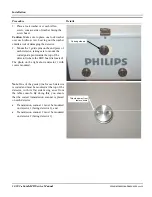Installation
12-106
CardioMD Service Manual
1MAN0158-H11 04-2005 CSIP Level 1
Procedure
Procedure Details
Power up the gantry and start the acquisition
PC:
10.
Set the main switch at the back of the
gantry base to the ON position.
11.
Press the acquisition PC’s power switch.
An acquisition PC running Microsoft
Windows 2000 will prompt you to log on by
pressing [Ctrl] + [Alt] + [Delete]:
12.
Press the three keys simultaneously to log
on the the PC.
Enter the username: CardioMD. Note that
the user name is case sensitive.
Enter password: CardioMD. Note that the
password is case sensitive.
When the acquisition PC has finished booting:
13.
Insert the CardioMD software installation
CD in the acquisition PC’s CD-ROM
drive.
14.
Right-click the Windows Start button and
select
Explore
from the pop-up menu.
This starts the Windows Explorer.
15.
In the Folders list, select the CD-ROM
drive.
The contents of the CD-ROM’s root directory
appear in the file list on the right.
16.
Run the file
InstallCardioMDupdate.bat
by
double-clicking on this filename in the
Windows Explorer’s file list.
17.
Follow the instructions provided.
18.
When the software installation is
completed, remove the software CD-ROM
and store it in a safe place along with the
backup disks.
19.
Proceed to configure the AC Option
software as described in the following
section.
Summary of Contents for CARDIOMD
Page 1: ...CARDIOMD SERVICE MANUAL 1MAN0158 H11 04 2005 CSIP Level 1 ...
Page 10: ...Introduction x CardioMD Service Manual 1MAN0158 H11 04 2005 CSIP Level 1 ...
Page 16: ...Safe Operating Practices 1 6 CardioMD Service Manual 1MAN0158 H11 04 2005 CSIP Level 1 ...
Page 164: ...Detector Calibration Files 5 60 CardioMD Service Manual 1MAN0158 H11 04 2005 CSIP Level 1 ...
Page 328: ...Installation Procedures 9 38 CardioMD Service Manual 1MAN0158 H11 04 2005 CSIP Level 1 ...
Page 348: ...Planned Maintenance Procedures 11 6 CardioMD Service Manual 1MAN0158 H11 04 2005 CSIP Level 1 ...
Page 465: ......