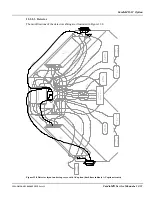CardioMD AC Option
1MAN0158-H11 04-2005 CSIP Level 1
CardioMD Service Manual
12-23
Line Source Motion Controller
Function
The movement of the line source is controlled by a small, compact motion controller, connected
directly to a 3-phase brushless servo motor (see Figure 12.14, page 12-17). The motion controller
is supplied from two voltage sources:
•
A 24 V supply to the processor, internal logic and interface
•
A 48 V supply to the motor.
The 48 V motor power will be interrupted in the event of a collision, activation of the E-Stop or
the hand controller
Motion Stop button.
The motion controller includes a small program that calibrates the line source position when the
gantry is powered up and after the hand controller
Collision Override button is activated.
All configuration and control of line source motion takes place from the acquisition PC via the
CANbus interface.
Interface
The programmable part of the line source motion controller communicates via the CANbus. In
addition to the CANbus, 3 inputs on the line source motion controller are allocated as follows:
1.
Input from optocoupler detecting the position of the solenoid controlling the shutter
2.
Input from optocoupler detecting the position of the line source (in or away from park
position)
3.
Input from EDC board detecting the ID of the CardioMD detector on which the AC unit is
mounted.
The line source motion controller also receives incremental encoder pulses from the servo motor
moving the line source.
After the CardioMD acquisition software is started, the necessary configuration of the line source
motion controller’s CANbus interface takes place. Therefore, if power to the AC option is cut, for
example when the AC Option is removed and remounted, the acquisition software must be
restarted before the line source can be used to perform an AC study. Furthermore, since the line
source position is not calibrated until power to the motors is enabled by means of the hand
controller
Collision Override button, it is necessary to wait for at least 10 seconds after
pressing Collision Override before an acquisition can be started.
Note
. After removing and remounting the CardioMD AC option, make sure to power cycle the
CardioMD system and enable power to the motors by pressing Collision Override
before
restarting the acquisition software. Wait for 10 seconds after pressing Collision Override before
starting the software.
Note
. If the system is power-cycled, at least 30 seconds of power-down time is required in order
to completely and accurately reset motion controllers and CANbus.
Motion Calibration
Calibration of the line source motion takes place automatically by moving the line source all the
way to the mechanical end stop closest to the motor (see the section
Sensing the Position of the
Summary of Contents for CARDIOMD
Page 1: ...CARDIOMD SERVICE MANUAL 1MAN0158 H11 04 2005 CSIP Level 1 ...
Page 10: ...Introduction x CardioMD Service Manual 1MAN0158 H11 04 2005 CSIP Level 1 ...
Page 16: ...Safe Operating Practices 1 6 CardioMD Service Manual 1MAN0158 H11 04 2005 CSIP Level 1 ...
Page 164: ...Detector Calibration Files 5 60 CardioMD Service Manual 1MAN0158 H11 04 2005 CSIP Level 1 ...
Page 328: ...Installation Procedures 9 38 CardioMD Service Manual 1MAN0158 H11 04 2005 CSIP Level 1 ...
Page 348: ...Planned Maintenance Procedures 11 6 CardioMD Service Manual 1MAN0158 H11 04 2005 CSIP Level 1 ...
Page 465: ......